- Home /
how to place a block on the terrain where the mouse is?
I am trying to make a game where you have a flat world and you use a,w,s,d and up and down arrow to rotate the camera round and zoom in and out and i have all that done and what i am trying to do is get it so the person playing the game can place and destroy blocks on the terrai nwith in the grid. but all i can get it to do is place them at the centre of the screen could some one please give me some help? as i am not very good at coding.
Answer by Seth-Bergman · Nov 02, 2012 at 08:28 AM
like this:
var prefab : Transform;
function Update(){
if(Input.GetMouseButtonUp(0)){
var ray : Ray = camera.ScreenPointToRay (Input.mousePosition);
var hit : RaycastHit;
if (Physics.Raycast(ray, hit,Mathf.Infinity)){
if(hit.collider.tag == "Terrain"){
var placePos : Vector3 = hit.point;
placePos.y += .5;
placePos.x = Mathf.Round(placePos.x);
placePos.z = Mathf.Round(placePos.z);
Instantiate (prefab, placePos, Quaternion.identity);
}
}
}
}
you will need to set up the tag on your terrain for this to work, or get rid of that line...
EDIT: updated the code to attempt to achieve the desired grid behavior.. I think this should pretty much work..
ok thank you for that dose that do anything or is just to show me how to use the mouse position? just so then i know what i need to do.
this should work, as long as you:
1- set the var "prefab" to the object you want to set
2- create a new tag called "Terrain", and give your terrain that tag
the terrain also needs a mesh collider
ok thank you it dose work but the block is place half in the ground and isnt placed in the grid could you help with that maybe please?
This is because the position of the block is in the middle of it. So you need to lift it up half of its height on the y-position for it to rest properly on the ground.
oh ok thanks you i will try that but what about x and z axes?
Your answer