- Home /
How do you text.split a string with no delimiters/separators? (UnityScript)
Hello,
I have a string that I need to be split, so that each of the values can go into an array. Here is an example of it:
12345
67890
I tried using this code to put the values in an array.
var myTextFile : TextAsset;
function Awake(){
for (var x = 0; x< myTextFile.text.Length; x++){
if (myTextFile.text[x] != myTextFile.text[5]) {
if(myTextFile.text[x] != "\n"){
intArray.Push(myTextFile.text[x]);
}
}
}
}
When reading the values, they are not integers. I did not parse them because I don't know how to split it without any delimiters. (i.e String.Split(""[0]) I always had to change it to put commas between the numbers and use "," as a separator. Is there a way I can get around this?
Something like this(found in another answer):
var lineArray : String [] = myTextFile.text.Split("\n"[0]);
for ( var thisLine : String in lineArray ) {
var numberStrings : String [] = thisLine.Split(""[0]);
for ( var thisNumber : String in numberStrings ) {
var someInt : int = int.Parse(thisNumber);
intArray.Push(someInt);
}
}
my workaround to this was to make the textFile toString. After that I just compared the string values to see if it matched.
myStr = myTextFile.text[x].ToString();
intArray.Push(myStr);
Not exactly an intArray anymore though. (stringArray)
You are splitting a file on newlines? Here is my code(C#). There are probably more elegant solution.
char[] archDelim = new char[] { '\r', '\n' };
arstRawLines = stRawFile.Split(archDelim, StringSplitOptions.RemoveEmptyEntries);
Not exactly, I am splitting it between each number AND the lines.
In the end I would want
floatArray[0] = 1,
floatArray[1] = 2,
floatArray[7] = 6,
floatArray[9] = 0,
something like that.
Answer by whydoidoit · Feb 04, 2013 at 10:45 PM
Try something like this?
import System.Linq;
...
var intArray = myTextFile.text.Where(function(c) c != "\n"[0]).Select( function(c) int.Parse(c.ToString())).ToArray();
Not sure what that thing was about checking position 5 in the text array -> if you needed that then:
var intArray = myTextFile.text.Where(function(c) c != '\n' && c != myTextFile.text[5]).Select( function(c) int.Parse(c)).ToArray();
I tried using your code, and it says "no appropriate version of int.Parse for the argument list '(char)' was found."
I think I ran into this problem before, in that the text file I'm using is reading chars and not ints. That's why I had to do something like that second snippet of code I attached to make it into a string, and then parse the string. Correct me if I'm wrong.
The thing about checking position 5 was because I didn't know what was there, I was sure it was the newline "\n" but when checking for that, the statement wouldn't go through.
Apologies if I am wording this awkwardly, this is my first time on the forums.
@Polinator: use int.Parse(c.ToString()).
@$$anonymous$$ike: '\n' should be "\n"[0] in Unityscript.
You could try:
var intArray = myTextFile.text.Where(function(c) char.IsDigit(c)).Select( function(c) int.Parse(c.ToString())).ToArray();
Answer by hoy_smallfry · Feb 04, 2013 at 11:35 PM
You're trying to put each number digit in an array? "12345" -> {"1", "2", "3", "4", "5"} Correct?
To do that:
var str : String = "12345";
var strArray : String [] = str.Split("");
var intArray : int [] = strArray.map(function(x){return parseInt(x)});
Hope that helps.
Yes but I'm reading it from a text file, and str.Split(""); wouldn't work. Also I think it's
var strArray : String [] = str.Split(""[0]);
for UnityScript, like Eric stated below in another answer. (With the [0])
Answer by zenedee · Jul 07, 2014 at 09:04 AM
Find here more about c# string split ....String Split()
Zenee
Wouldn't really help in this case given there are no delimiters
Your answer

Follow this Question
Related Questions
Questions about render distance in an open world game 0 Answers
parseInt a String not working 2 Answers
Cutting simple plane with a line (~2D) 2 Answers
split a scene into foreground and background in vr game. 0 Answers
Is it possible to round down 0.99 to 0? 2 Answers