Have a component ignore all other overlapping raycasts for PointEnter and Exit events?
I have a script that detects if the pointer has entered the opaque part of an image, trues a bool, then prints a debug if it leaves the same opaque part of an image and the bool is true:
using System.Collections;
using System.Collections.Generic;
using UnityEngine;
using UnityEngine.UI;
using UnityEngine.EventSystems;
using AC;
public class InventoryHoverOff : MonoBehaviour, IPointerEnterHandler, IPointerExitHandler
{
private bool hoverAway = false;
private Image SheetImage;
public float AlphaThreshold = 0.1f;
void Start()
{
this.GetComponent<Image>().alphaHitTestMinimumThreshold = AlphaThreshold;
}
void Awake()
{
SheetImage = GetComponent<Image>();
}
// Update is called once per frame
void Update()
{
InvItem selectedItem = KickStarter.runtimeInventory.SelectedItem;
if (selectedItem == null)
{
hoverAway = false;
}
}
public void OnPointerEnter(PointerEventData eventData)
{
//Debug.Log("Entered the sheet");
InvItem selectedItem = KickStarter.runtimeInventory.SelectedItem;
if (selectedItem != null)
{
hoverAway = true;
}
}
public void OnPointerExit(PointerEventData eventData)
{
if (hoverAway == true)
{
Debug.Log("left the page");
}
}
}
The trouble is, I have a few buttons that need to detect clicks that area overlapping this image, and they block the raycasts from the image pointer events: https://gfycat.com/FearlessUnsightlyFugu - towards the end you can see the buttons cause the script to think the point has left the image when it overlaps a button. Is there any way of having this single image component only recognise raycasts from itself and totally ignore any buttons situated above it?
Your answer

Follow this Question
Related Questions
Mobile game, Touchscript pass through UI 1 Answer
Panel content size fitter not working 2 Answers
Problem rendering an image in a canvas 0 Answers
Black UI when building to android 1 Answer