- Home /
Export 360 video from Final Cut Pro to Unity
,I am creating a 360 VR experience which combines real world drama sequences shot in 8K monoscopic edited in Final Cut Pro. The video then needs to be imported into Unity as a video file to allow the addition of interactive VR elements to the storyline. What format should the video export be to ensure that maximum quality is retained during Unity import? Can Unity import ProRes?
Answer by davidcox70 · Mar 15, 2021 at 03:11 PM
Unity doesn't seem to allow ProRes on a PC. It might do on a Mac. However, the best format will be dictated by your target device. For example, if you were targeting Oculus Quest, this is an android device. Otherwise there are questions of bandwidth so that your target device can play the video in real time.
Have a read of this: https://docs.unity3d.com/Manual/VideoSources-FileCompatibility.html
Answer by Curaredart · Mar 15, 2021 at 03:36 PM
Thanks David. My target device is indeed an Oculus Quest 2 so I believe that would be an .mp4 with an HEVC/H.265 codec. However, I'm concerned that exporting that from Final Cut Pro, importing into Unity, where it will presumably be transcoded into .ogv and then transcoding back out again to .mp4 will result in loss of resolution.
It could do. There are two strategies. You can use the best codec available as your master video for the Unity project and let Unity transcode for the build. Or you could generate the correct video file for your target device and not allow Unity to transcode. The second method ensures you have absolute control over the final look.
Yes, the second option would be best If Unity can be prevented from transcoding. Just a question of whether you can pass an .MP4 file through Unity, manipulate it and add Unity generated elements and then export out to .MP4 without having had to transcode to .OGV.
When you import a video asset into unity, there is a tickbox to enable auto-transcoding based on the target device. I think it is unticked by default, meaning you need to provide a codec that works with your target device because Unity will just pass it through without touching it. You wouldn't normally export a video file from Unity as such. It builds a program that runs on the target device. That program contains your video plus your interactive elements. So the interactive elements added in Unity won't be "rendered" into the video (as it would in editing software). Rather, the video is kept as a separate stream.
$$anonymous$$, that’s a brilliant answer. Makes it very clear I’ve been thinking about the problem from my background in video production but that gives me a way forward. Thanks very much for your time. Really helpful.
Your answer

Follow this Question
Related Questions
2D 360 degress platformer example needed 0 Answers
Overlaying 3D video on top of rendered world in VR 1 Answer
360 video resolution (Gear VR) 1 Answer
Sphere 360 video change 0 Answers
Video 2D to stereoscopic for Vr 0 Answers