- Home /
FPS Controller Look Up / Down Problems
Hi. I'm using the FPS controller Asset in a project and I can't bring it ro look 100% up and 100% down. it just stops at a weird angle when moving th mouse up and down. A s I am creating a Miencraft like game, you need to mine blocks just below and just above you. Anybody know how I can do this?
Answer by xwheat32x · Dec 23, 2014 at 05:08 PM
If you're using the first person character controller that comes with the Unity Editor, then you can change the variables in the Editor to allow you to move the camera like that.
To solve your issue, you want to find the character controller in the hierarchy, click on the expand/collapse arrow beside it, select "Main Camera", and under the script "Mouse Look", there will be two variables (Minimum Y and Maximum Y). Set them both to 0.
That should fix your problem.
Thanks, It worked after some tweaking: Setting both to 0 made the FPS controller only look side to side. But changing them to -90 and 90 made it just how i wanted it :)
Whoops! Sorry about the confusion on my end. Glad I could help!
@xwheat32x I have a problem much like that one, I am unable to look up or down, but when I went into the $$anonymous$$ouseLook file there was no $$anonymous$$ or max Y only $$anonymous$$/max X. how can I easily fix this
I wish i knew to well what i do is duplicate the controller usually fixes its self but how do you fix it with out doing that i do not know i thinks its a bug maybe.
Answer by SkippyFlatrock · Aug 10, 2017 at 02:55 AM
I had the same problem as jackyattacky22. I had to delete that character and reimport it. I am running unity 5.6.2 if that helps any.
Your answer

Follow this Question
Related Questions
If (increasing/decreasing)? check if something is increasing or decreasing 1 Answer
Downloaded assets come up as empty objects! 1 Answer
RPC Help FPS Multiplayer Raycast Shooting & Mouse Look 2 Answers
How to display text with the GUI Text object when using the Ultimate FPS Camera Asset 0 Answers
Mobile Camera Movement. 0 Answers