Question by
kuvall88 · Sep 09, 2017 at 06:13 PM ·
automatically
how to shoot without pressing a button automatically continue to fire on startup
using UnityEngine; using System.Collections;
[System.Serializable] public class Done_Boundary { public float xMin, xMax, zMin, zMax; }
public class Done_PlayerController : MonoBehaviour { public float speed; public float tilt; public Done_Boundary boundary;
public GameObject shot;
public Transform shotSpawn;
public float fireRate;
private float nextFire;
void Start ()
{
{
nextFire = Time.time + fireRate;
Instantiate(shot, shotSpawn.position, shotSpawn.rotation);
GetComponent<AudioSource>().Play ();
}
}
void FixedUpdate ()
{
float moveHorizontal = Input.GetAxis ("Horizontal");
float moveVertical = Input.GetAxis ("Vertical");
Vector3 movement = new Vector3 (moveHorizontal, 0.0f, moveVertical);
GetComponent<Rigidbody>().velocity = movement * speed;
GetComponent<Rigidbody>().position = new Vector3
(
Mathf.Clamp (GetComponent<Rigidbody>().position.x, boundary.xMin, boundary.xMax),
0.0f,
Mathf.Clamp (GetComponent<Rigidbody>().position.z, boundary.zMin, boundary.zMax)
);
GetComponent<Rigidbody>().rotation = Quaternion.Euler (0.0f, 0.0f, GetComponent<Rigidbody>().velocity.x * -tilt);
}
}
Comment
Your answer