- Home /
Heightmap problems
I've been able to get .raws working in Unity, (16 bit actually) but we've been having some problems. For one, the height map is depicted backwards. Ie flipped on the horizontal axis. I believe its due to how unity reads it. I have gotten a friend to help me out (he owns PS) to flip the image. unfortunately, it did not want to load and continued to crash unity. I asked him to export in mac format and it did the trick for the most part, though there must be out of place pixels due to having spikes on 2 ends of the landscape. It looks kinda good now, and I can smooth them out, though allowing only raws to be imported is limiting in my view. I was wondering if theres a way to import say bmps or something. I as also wondering if the flipping of the data turns it from its current 16 bit to 8 bit (unexceptable due to accuracy we need) Thanks for any advice
There isn't any code since he's talking about importing it in Unity. As for raw being limiting, it's really the only format that does 16-bit grayscale without extra gamma and stuff potentially faffing it up, so there's not much choice. bmp does not do 16-bit grayscale at all.
Ah, ok. I wrote my own importer some time ago for making stuff on-the-fly.
Answer by Eric5h5 · Jul 19, 2012 at 10:46 PM
The size must be power of two plus one. i.e., 257x257, 513x513, etc. Flipping won't do anything as long as you save it as 16-bit.
Unless you want 4097x4097 - Unity complains that the max size is 4096x4096 - so you can't do +1
Your answer

Follow this Question
Related Questions
How do I fix an error when importing a heightmap? 1 Answer
Import Project from Asset store 6 Answers
Good heightmap tutorials? 0 Answers
How to make a terrain height map without photoshop? 3 Answers
Heightmap Voxel Terrain - HELP! 0 Answers