- Home /
Broken animation from blender import.
Hi there,
I have several characters with a bunch of animations for a project. All of them were done in blender and because unity supports .blend files I just inserted them right into Unity. Unfortunately some of the animations have massive issues with parts of the characters, especially the hair. 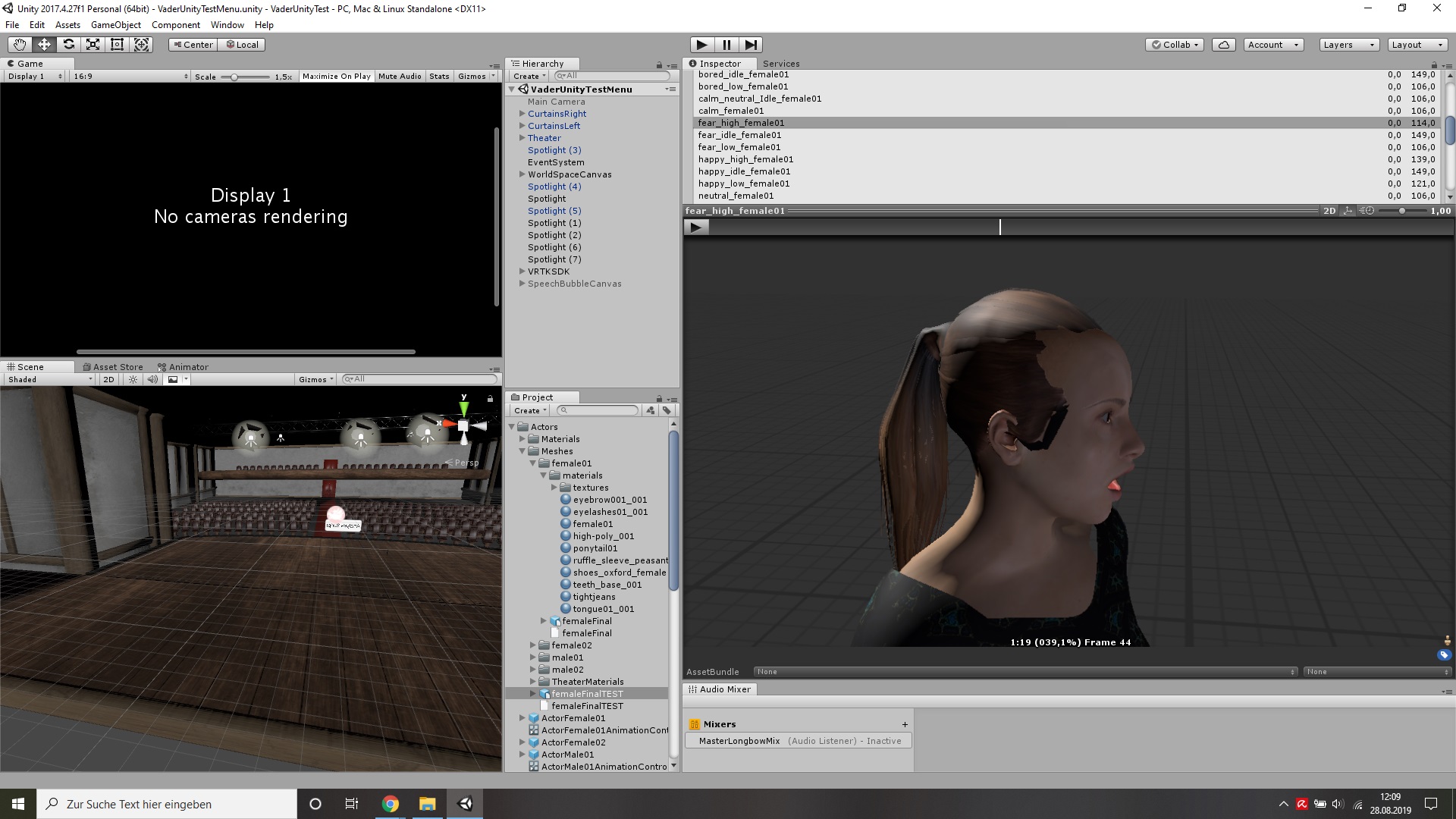
These problems aren't present in blender: 
I'm assuming it has something to do with how unity interprets the files but I couldn't find out how to fix it. The characters are made up of different meshes e.g the hair, body etc. that all share the same rig. I tried turning of animation compression, disabling curve resampling, attempted importing it as an fbx, tried some different weight painting, nothing seems to work.
Does somebody know how to fix this issue?
I need to see the hierarchy in blender. $$anonymous$$aybe give a link the .blend file as well. I really can't tell based on what I see... but my tips would be to make all of the model parts into one solid mesh by joining them in blender. These characters are probably not game ready, given the really large number of materials on them, I'm assu$$anonymous$$g. That's solved by baking textures and some PBR maps, if you aren't familiar with that. But just for prototypes sake try joining the mesh parts into one. And maybe try blender 2.80 as well as It's standard now.
I tried joining the hair and body mesh at one point just to see if it does anything but that didn't seem to work either. I'll try merging the entire mesh and see what happens.
The .blend file can be found here: https://www.dropbox.com/s/e44k44n3wvcu20p/female01Upload.blend?dl=0
I can't get the .blend downloaded. $$anonymous$$ay just be my internet being really bad.
Answer by Pinkuboxu · Aug 31, 2019 at 09:06 AM
I was able to download it finally, looked, at it closely and noticed that the same bone that moves the hair and the back of the head is separated from the one that controls all the features of the face and it kind of works in Blender because it's using some features that only Blender can make use of. I say kind of because upon moving the head I notice that the back of the hair is not deforming properly even in Blender, it just needs some weight work. When you set up a meshes Armature rig with Rigify, often times A LOT has to be tweaked for it to work in Unity. It's best to actually make a Unity compatible rig from the get go, as Unity simply only uses transforms as bones and doesn't have the same abilities as Rigify's gizmos and helpers. Rigify never has worked well when creating Unity Assets, and I've always simply had to make my own models and rigs to get good results. As it stands your only real fix is to make a new, simpler rig from scratch, which I know will probably not work with your Animations as you desire. The model needs a lot of work before it's ready to be used properly in Unity, so I hope you can at least get some prototyping done with the model.
That does seem to be the issue here, thanks for helping! Unfortunately I'm under a few time constraints and can't rebuild the entire skeleton so I fixed the issue by tweaking the animation a little. It appears that Unity didn't like how the neck bones moved. I basically compressed the spine in that animation which shouldn't be possible in reality. That more or less fixed it but your approach is the one I will apply in the future. Thank you!
Answer by warthos3399 · Aug 31, 2019 at 06:12 AM
This question is better posed to the Blender site, not here....
Your answer

Follow this Question
Related Questions
Trouble Importing Animations from Blender 0 Answers
Blender animation on rigged character not the same in Unity... 2 Answers
Blender Animations Don't Rotate Correctly 0 Answers
Blender animations and unity 0 Answers