- Home /
GIS data with the Unity3d
I have a GIS data with the type "crs" naming convention and features. I am developing an app with this data and plot the geometry as given in the gis features. Please help me or provide the steps where can i found the perfect documentation to implement this thing.
Answer by tanoshimi · Jul 21, 2016 at 04:33 PM
"crs" stands for coordinate reference system. It is not a naming convention, but a description of what the coordinate values represent - metres? feet? degrees of latitude and longitude? based around what origin? For projected coordinate systems, you can treat the coordinate values as simple planar x/y values and create the features into Unity as they are: one Unity "unit" will be equal to whatever the unit of measurement defined in the CRS is. For geocentric or geographic (i.e. spherical) coordinate systems, you'll need to use a bit or trigonometry to first project them onto a plane and then create mesh instances based on the projected coordinate values.
Your answer

Follow this Question
Related Questions
How can I import GIS data into a Unity Project? 6 Answers
How do I render GIS data in Unity 3D? geometry, lat&long, 0 Answers
Importing GIS data 0 Answers
Steps to get GIS data into Unity 1 Answer