Unity namespace cannot be found (C# MonoDevelop)
Hi, just having a little issue here.
I updated from 5.5 to 5.6 and all my scripts aren't recognizing the Unity namespace in MonoDevelop (C#). The game still compiles without any errors, but it annoys me to see almost everything red in MonoDevelop. Everything I've read about this is that you need to delete the .../MyProject/Library/UnityAssemblies folder. I checked, and I don't have that folder.
It's ScriptAssemblies instead. So naturally, I tried to delete it. It regenerated but did not solve the problem. I did save a backup of the old ScriptAssemblies just in case.
I'm also using Rewired. It recognizes it up in the other namespace declarations, but it marks the "Player" class variable (from Rewired) as red.
Help...!?
Answer by JustJunuh · May 22, 2017 at 06:09 AM
Aaaaaaaand solved it. I think the problem was avast locked a crucial monodevelop file when I installed 5.6 . Anyways, reinstalled 5.6, solved. Leaving this up for anyone who had a similar experience.
Your answer