- Home /
Unity project created on mac opens incorrectly on windows
HI all,
I am new to Unity, and am in the process of programming my first game with it. It is more learning excercise than with commercial intent. But I am both a WIndows and Mac user, and constantly switch between both systems. So I thought I'd take the Unity Project folder and copy it in my pen drive onto my windows machine, and continue development there (note that I am using Unity Free edition). But when I open my project on the windows machine, my objects have disappeared from the scene, and when I drop them back, they appear as cubes. Repairing the project does not seem to fix the problem. Has anyone had a problem like this before? ANy info will be appreciated.
Answer by syclamoth · Sep 26, 2011 at 06:58 AM
What application do you use for your models? Do you have it installed on both machines? Sometimes if you are directly importing model files instead of exporting to fbx and then importing that back into the scene, the files fail to import on machines which do not have the correct software installed. (i.e, this may not be just a Windows/Mac issue). (For the record, I also move between different OS machines by copying project files around, and it works just fine for me!)
Answer by tutiplain · Sep 27, 2011 at 06:15 PM
Hi,
Thanks for your answer. I use Blender for modeling, but I can't find an FBX importer script in the Windows version. On the mac, I export as FBX from Blender, and then import the FBX file into Unity. I keep the .blend files (blender's native format) in a separate folder and away from the Unity project folder. When copying, I copy only the Unity project folder. Do I need to copy the .blend files as well, or move them into the project folder? Note that both machines have blender installed, though it is not the installer version. Thanks again for any help!
You shouldn't need to re-import the original models, no. $$anonymous$$ake sure you are bringing the entire project folder- not just the assets directory!
Answer by tutiplain · Oct 02, 2011 at 04:38 AM
Hi, after trying again, I realized I was opening the project, but not the scene. Once I opened the scene, everything was where it should.
Your answer