- Home /
How to recover Auto Graphics API for Android back to default?
I wanted to optimize the rendering section of a car game since performance is one keyword to keep in mind when it comes to mobile development. Also I read a blog were it said that Unity is more stable with OpenGL2.0 then 3.0.
Anyways...
in Player Setttings -> Other -> Rendering I ticked off Auto Graphics API and removed OpenGL3.0. Unity has then configured something as a loading bar appeared.
The game looks in the editor fine though. I checked under Edit -> Graphics Emulation OpenGL 2.0.
After that I builded the game again and tested it on an Samsung Galaxy S2 and HTC One 8. I noticed that there were some fatal rendering behaviours on both phones:
The builtIn Shaders were not working properly as the cars were only visible at certain distance from the camera with sometimes weird Z-depth drawings.
Quickly, I decided to add OpenGL3.0 back on the Auto Graphics API again, ticked it and selected also back to Edit -> Graphics Emulation to OpenGL3.0, but now the issue stays forever on the build. This time, there was no loading bar that appeared as I added it again. Why? I mean, when I add this back Unity should do its configurations also.
Is there any way to recover the openGL configurations for the builtIn shaders back to this state before Unity had automatically configured something as I removed OpenGL3.0, without putting all the stuff to a fresh new project?
Thanks.
To reset your project settings, close Unity, rename ProjectSettings folder located in root sectiob of Project folder to "ProjectSettingsBackup" and start Unity again. Assets -> Reimport All may also help.
So I tried to reimport, let Unity generate the Library and ProjectSettings folders with no luck. Even switching Platform and back to Android, the issue is still the same on the built.
Your answer

Follow this Question
Related Questions
Why does my game require so much rendering power? 1 Answer
Differences between Android and iOS graphics 0 Answers
Device.Present goes crazy? 2 Answers
Android Graphic glitches 1 Answer