- Home /
Cannot install Unity!
A few days ago, Unity was working perfectly, then I installed a beta version of Unity. For some reason, this just did not work, so I uninstalled the version, and tried reinstalling a stable version of Unity. However, during installation, and deleting old Unity installation files, I encounter an error: 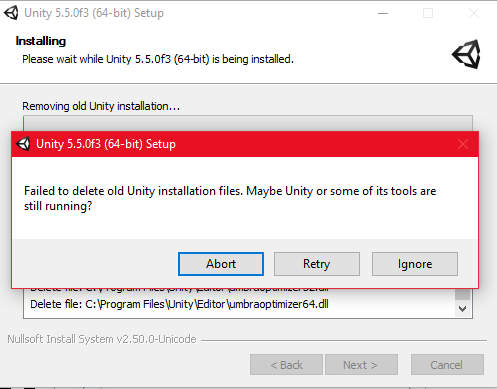
If I press 'ignore', then it will proceed to install Unity, however I would not be able to run Unity at all. Furthermore, the folder 'Unity' in 'Program Files' is locked for some reason, and I cannot delete it to ensure it was properly uninstalled (I want to uninstall so that I can do a clean re-install).
Despite the error, I have absolutely no Unity tasks running in Task Manager, and therefore and completely confused and stuck with this problem. Any ideas for a solution?
Thank you
Go to Unity's folder in Program Files, right click on it and select Properties, then go to the Security tab, and check if you have permission to do such a thing. If you don't, then you can use this little trick here: link <- the link is in a different language so you can either translate it using Chrome or just follow the images.
After deleting the folder go to your Registry and see if there is any Unity key on it, and delete it to be sure. This method should remove Unity's undesired left over files from your pc.
Thank you for your answer, but I still get an error. When trying to delete the files I get the error in the command prompt "Access is denied." Any ideas?
Also, just as a quick side note, I have tried Unlocker to try to find a process which is blocking it - there is none.
Answer by Nedostayes · Mar 31, 2020 at 08:38 PM
Don't really need to reboot the computer. Just open the task manager -> Details and search for VBCSCompiler.exe and end that task. Done.
Answer by AurimasBlazulionis · Feb 01, 2017 at 07:03 AM
Try to install unity to a different path like C:\Program Files\Unity New. Later you will still have to somehow delete the old installation, I see it is somehow messed up.
Thank you! I think I'll just do that for a temporary solution, then I'll figure it out in the future.
Answer by FortisVenaliter · Feb 01, 2017 at 06:58 PM
Best thing to do is reboot the computer. I got that problem too, and it turned out having any copy of Visual Studio open caused it. Reboot so you don't have any active programs, and it should run fine.
Your answer

Follow this Question
Related Questions
Fail to install webgl,Fail to Install WebGL 3 Answers
Unity does a BSOD during install - Need help troubleshooting cause 0 Answers
Hierarchy is empty 1 Answer
Unity Issue - Can't Uninstall 0 Answers