- Home /
Unity Hierarchy never saves order
When dragging the Transforms within the Hierarchy, they never save their order. Closing and opening Unity, the order reverts back to whatever order (not sure how it is determined).
How can I order transformers in the hierarchy and get the order to save? My understanding was that after 4.5 you could drag/rearrange transforms in the hierarchy and it would save the order.
No luck here? I'm trying to change order either from script (transform.SetSiblingIndex) and order saved just occasionally
It seems some bug in your installation (:/?). $$anonymous$$aybe reinstall/update your editor for the latest version. Anyway, 2 stupid questions: 1. Are you really saving the scene before to close the editor? 2. Are you changing the hierarchy order with the game stopped?
I agree with ricna.net. Any changes made to a scene while the game is running or paused will revert back when it stops, which sounds like your problem.
Answer by gdwf · Mar 02, 2016 at 06:45 AM
I have seen this happen as well, and it is the absolute WORST when you are working with GUI because the order of the hierarchy is so importance there.
It happens to me every now and then in my main menu scene, all of a sudden when I press the play button a few random objects will shuffle in the hierarchy and I have never been able to figure out why that happens. I have tried everything to figure out the cause: removing all animations and even disabling every single object in the scene (even the camera and canvas) and still those same objects will change their position in the hierarchy as soon as hit the play button (or reload the scene).
I can even reproduce this without pressing the play button:
I would start unity
Load my project
Open the scene
Then I would arrange the objects as they need to be arranged
Save the scene and Save the project
Close unity.
And then when I reopen my scene back up after all that, the objects would be shuffled again.
The only work around I have found so far is to try to figure out which objects are the ones getting move around, duplicating them, deleting the originals and fixing all the broken references.
Does anyone know an actual cause or solution to this problem? @Stone Legion?
Your answer