- Home /
Thrustmaster wheel controller giving me weird values
I have a thrustmaster force feedback wheel, and it works correctly in all other programs. But I cannot just tie it to the Input class, because when I do I get really weird results. I believe it's pushing values of 0 to 255 and the Input class might not be reporting them correctly? I know in windows I can test it, and the crosshairs respond perfectly there. I have to set the sensitivity to 0.1 in order to get values for each degree of the wheel, or else I have huge blind spots. Even given that, I get these results.
Left returns values from 0.3 at the centered position to 0.1 at the max left. Right returns values of -0.009 at center to 0.1 at the max right. So it looks like this...
0.1_0.3-0.009__0.1
Any idea on how to get Input.GetAxis("Horizontal") to return values that are easier to use, or make more sense?
Alternatively, I'd like to do a sensitivity program on the wheel like most games do. Like "Turn the wheel all the way to the left and press the accelerator." "Turn the wheel all the way to the right and press the brake."
Any help is welcome.
We're having a similar problem with a Thrustmaster F430. The steering wheel reports "1" when turned left (however far you turn to the left, its always 1). When turning right, it suddenly jumps to "-1", when halfway turned to the right its 0 and then "1" for the rightmost deflection. When the axes are viewed inside the control panel of windows, it shows plausible data. I guess it reports values which are non-standard which breaks the unity axis conversion code...
Sounds like exactly what we had. Unfortunately, we never got a solution. We ended up making a workaround specifically for the Thrustmaster, that involved running the wheel through each angle from far left to far right, and recording the values returned in an array. Then, in the update cycle, we checked the value, got the array index, and used that to get what angle the wheel was at. Array index zero was far left, and array index N was far right.
$$anonymous$$aybe that will help you? I don't think this issue is getting the traction it should with Unity.
Unfortunately, we don't get any axis change when turning the wheel to the left. So you could actually only use the wheel from the neutral pose to the rightmost pose, whereas unity would see 50%-to-the-right as "straight ahead".
I do remember, in Unity, we had to set the Input control to a much higher sensitivity.
Your answer

Follow this Question
Related Questions
New input system controller stops detecting on fully pressed trigger? 0 Answers
Using a PS Vita as a controller? 1 Answer
Touch input 1 Answer
Read analog stick input without using the Input Manager 1 Answer
Mapping multiple controllers 1 Answer