- Home /
Pointer Enter/Exit keeps triggering on UI element (Image)
Hey guys,
I've been trying to create a Point & Click game in Unity and I'm making a type of tooltip/item name showing when hovering the mouse over an Item in the Scene and in the UI Inventory.
The first part of it works as I coded this in the Item. The player can mouseOver the object and it displays the name in a textbox. The second part not so much, as I programmed it in the Inventory slot code with eventSystems the same way as the first part works.
Code for the first part
public void OnMouseEnter(){
if (textObject == null) {
textObject = Instantiate (gameManager.TextBoxPrefab);
textObject.name = "Item - " + itemName + " - TextBox";
textObject.transform.SetParent (GameObject.FindGameObjectWithTag("UI").transform, false);
textObject.transform.position = Input.mousePosition;
textObject.GetComponentInChildren<Text> ().text = itemName;
}
}
public void OnMouseExit(){
Destroy (textObject);
}
// This works well!
Problem | The second part doesn't work as it is done with UI elements. I tried to use the EvenSystems and they do register the PointerEnter and Exit at the inventory slots, But they rapidly turn on and off for some reason (resulting in flickering textBoxes appearing and disappearing).
public void OnPointerEnter(PointerEventData data){
if (textObject == null && Occupied) {
textObject = Instantiate (gameManager.TextBoxPrefab);
textObject.name = "Item - " + item.itemName + " - TextBox";
textObject.transform.SetParent (GameObject.FindGameObjectWithTag("UI").transform, false);
textObject.transform.position = Input.mousePosition;
textObject.GetComponentInChildren<Text> ().text = item.itemName;
}
}
public void OnPointerExit(PointerEventData data){
Destroy (textObject);
}
Question: How can I make this work the same way as the mouseEnter and mouseExit events and what causes the flickering or not working PointerEnter and Exit?
Thanks in advance!
EDIT 1 | The inventory slots exist out of a Panel with an Image object parented to it - I did stop raycasting for the Image so that they dont overlap each other.
Thanks for the replies!
@hexagonius You are right! The cursor seemed to be on the textBoxPrefab, causing it to catch the raycast. I fixed by disabling the raycast target on the prefab, thank you :)
Answer by celtcraftgames · Nov 04, 2020 at 09:23 AM
In my case, the tooltip itself was blocking raycasts and that was causing the flickering. Make sure all text and image elements of the tooltip have "Raycast Target" unchecked.
This solved my issue, thanks! I just had to uncheck the Raycast Target box on an overlay image that blocked the trigger and problem solved
Answer by hexagonius · Aug 20, 2017 at 06:47 AM
Is it possible that you instantiate and place the text box in between cursor and up element? That would explain that you get a trigger exit all of a sudden. Disable raycast target on the TextBoxPrefab.
Answer by TreseBrothers · May 02, 2020 at 07:16 PM
To get the tooltip always on top of the UI, I created a separate canvas for tooltips. Then using Canvas Group I set this canvas to not be interactable or block raycasts. This stopped the looping of Enter/Exit events!
Your answer

Follow this Question
Related Questions
Get object at mouse position? (UI) 0 Answers
Unity 2D - Text UI and Textbox scripting issue - HELP ASAP! 2 Answers
How do i get the child of an GameObject the pointer is hovering over? 0 Answers
PauseMenu - Camera moves in pausemenu 0 Answers
Get mesh name with mouse click, then change color (and other properties) of mesh 2 Answers