- Home /
How do I make a vertical toolbar?
I know how to make a horizontal toolbar with UnityGUI, but how can I make the buttons orient themselves vertically?
Answer by qJake · Jun 12, 2010 at 04:14 AM
Figured it out. Use a GUI.SelectionGrid instead (which acts identically to a Toolbar), and just set the xCount parameter to 1, making it behave like a vertical toolbar.
Thanks, exactly what i was looking for ;) damn, i love the unity-answers :D
Same here. Thanks for answering yourself, otherwise I'd be lost in an endless loop searching google :)
Brilliant. I have just tried that and got the buttons aligned vertically. However, the buttons appears to be very small like 5 pixels. How do we enter the parameter with the button heights for the different buttons? Thank you in advance.
Your answer

Follow this Question
Related Questions
Add a button to toolbar/selection grid? 1 Answer
How make a toolbar equals a RTS games? 1 Answer
OnMouse* functions for Toolbar elements? 0 Answers