- Home /
How can I Update HealthUI when the object is destroyed.
I have a Script called Player.cs and inside of it there is a public class called PlayerStats with a health integer.
public class Player : Monobehaviour{
[System.Serializable]
public class PlayerStats
{
public int Health = 100;
}
}
and I also have a class Health UI called HealthUI.cs with a UItext
public class HealthUI : Monobehaviour
{
Text text;
private static int health;
private Player player
void Start()
{
text = GetComponent <Text> ();
player =(Player)GameObject.FindGameObjectWithTag("Player").
GetComponent(typeof(Player));
}
void Update()
{
health = player.playerStats.Health;
text.text = "Health" + health;
` `}
}
My problem is :
1) In Scene, the UI text (Health : 100) and subtracting my health works. But when my object is destroyed and spawns again, my HealthUI doesnt reset to 100 and stops to work.
2) How can I limit my health to 0 minimum number and 100 as maximum number?
Please help :)
$$anonymous$$athf.Clamp(value, $$anonymous$$, max);
This is used to clamp values between a $$anonymous$$ and a max value
When you instantiate something you need to set all values in Start() or Awake() and update the healthbar.
So make a prefab and in there put the connection to the healthbar.
If you destroy the player object you lose its reference in your HealthUI script so you have to "refresh" the reference. Don't you get NullReferenceExceptions?
@InfiniBuzz Yes, I'm getting NullReferenceExceptions when I transferred my player = (Player)GameObject.FindGameObjectWithTag("Player").GetComponent(typeof(Player)); into the Update function, but my problem no.1 works now.
Answer by Burgundxyz · Jul 16, 2015 at 10:20 AM
1) Your object is deleted. So it will terminate the script there. 2)Mathf.Clamp is good... But I would have two variables. One for Max and Min and use some Boolean like if x >= max to control it. That way you can extend functionality come time if you want to add power ups to your game or something.
But Mathf.Clamp is definite good.
Answer by NeverHopeless · Jul 16, 2015 at 10:38 AM
Regarding your problems:
my HealthUI doesnt reset to 100
This is probably because of this code:
private static int health;
Your health variable is static so it do not rely on instances. To reset health on a new instance your Start function should look like:
void Start()
{
text = GetComponent <Text> ();
player =(Player)GameObject.FindGameObjectWithTag("Player").
GetComponent(typeof(Player));
health = 100; // <----------------reset the value here
}
How can I limit my health to 0 minimum number and 100 as maximum number?
Regarding this problem you can either use Mathf.Clamp or try with Mathf.Max and Mathf.Min together, to limit the health values.
Hope it helps!
Hello, I already figured out my problem no. 1
but problem no. 2 still dont I used Health = $$anonymous$$athf.Clamp (Health, 0, 100); in my Player script , the maximum number works but the $$anonymous$$ number doesnt, I damage my player to infinity but it clamps to -100 health, not 0.
You can also go with $$anonymous$$ and max functions as i suggested.
Your answer

Follow this Question
Related Questions
Remove the & at the end of concatenated string 0 Answers
Unity UI: Text Adventure 2 Answers
Maintaining Text Size Ratio With Screen 0 Answers
if statement not working for user input 0 Answers
Quick Question on UI Text Alignment 1 Answer