- Home /
Font size and style overrides are only supported for dynamic fonts. UnityEditor.DockArea:OnGUI()
I get this message and i have no idea to fix this. I have found this: http://forum.unity3d.com/threads/58161-Unity-3-b6-iPhone-Fonts-problem
However it does not solve my problem. All is working but i get a bunch of these messages and that is annoying.
Thanks in advance.
Answer by phtphan · Nov 30, 2011 at 03:05 AM
Jus set FONT SIZE to 0 and FONT STYLE to Normal.
This will solve the problem.
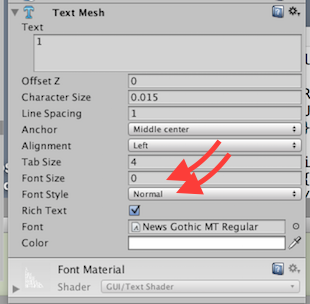
Note that there's kind of a silly issue or bug in Unity5 where, if you've ever set it to a value (say "1") you can never again set it back to zero. If this happens, simply click to make a new TextMesh from scratch and delete the old one.
Could you please tell me how did you set Font Size to 0?
You'll notice changing the font style is grayed out if you try to change it. To change it, you have to set the Font to a true type font like Arial. Then you can set the style to "Normal." After that, you can change the font back to your custom font.
Answer by jakovd · Apr 10, 2012 at 09:58 AM
I had the same problem when I was building a Web Player with "Enable NaCl support" (checked in File>Build settings) as dynamic fonts are not (yet) supported in Native Client.
http://unity3d.com/support/documentation/Manual/nacl-gettingstarted.html (see Limitations in NaCl)
If you do not target NaCl you should switch it off. I recommend that you select a different build platform (like PC and Mac standalone), click the "Switch platform" button and then revert back to Web Player without NaCl and click "Switch platform" again. This way fonts will be reimported and this problem will not exist any more.
Answer by Suguma · Nov 27, 2015 at 10:24 AM
phtphan's answer is perfect. But you also have to make sure your "Font style" is Normal. Once you switch to a non-dynamic font, Unity will lock the Font Style variable. Before you change to a non-dynamic font, change the Font Style to Normal.
Your answer

Follow this Question
Related Questions
How do I use a toolbar? 1 Answer
weird compilation error 2 Answers
Custom Build step before compilation 1 Answer
Create Button without If Statement 2 Answers