- Home /
How to remove the heading gap(margin) in uGUI(4.6) text
In my project I need to remove the heading gap(margin) in text component:
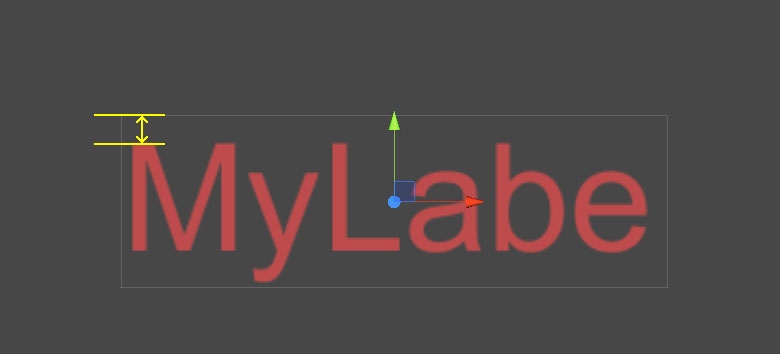
Is there anyway to do this? or I can get the margin value? so I can make some offset compensation?
Hello,
I don't know any hack to do that, line spacing could reduce the bottom margin though but for the top I don't know.. Why do you need to remove this margin?
Cause I would like to clone the font exactly from photoshop, including the position and font size, now it offsets with this margin.
Did you try the second set of alignment? The one setting the vertical alignment?
I think the offset is in the font itself (because of characters like É or Ö) and you can't do anything about it.
Did you try the second set of alignment? The one setting the vertical alignment?
Yes, now the font aligns to the topleft
I think the offset is in the font itself (because of characters like É or Ö) and you can't do anything about it.
I checked it out in font tools, it seems the top border is right above the character. alt text snapeshot-2015-04-14-09-34-52-2.png (4.6 kB)
Your answer

Follow this Question
Related Questions
Fall down a line in Unity 4.6 text via script 3 Answers
Changing UGUI InputField keyboard appearance on iOS 2 Answers
Adding header info to www "GET" method. 3 Answers
Ignore touch events in uGUI 0 Answers
Localization For New uGUI? 0 Answers