Cardboard demo not working
I am very new to unity. I have installed Unity 5.1.1. When I tried to build and run the cardboard demo on my android device, it shows the stereoscopic screen but all black. But the demo works fine when I run it on Unity in PC. Please help me to rectify this problem
I have same problem when trying to use on android device galaxy s6. Works okay in unity and displays properly with divider and setting butt. But on phone, no settings butt or divider or anything but white on the screen. Does not work. Am pissed because google cardboard are notorious for releasing faulty builds. At least they should take more time to make sure it works fully off the bat and doesn't do what it usually does when I import it which is gives me fifty death errors that I can't fix because its not my software. Wish the people at google cardboard would learn how to program an sdk that works off the bat for once. $$anonymous$$aybe they have made a few but all of the versions and times I have tried it I have always had bad errors with the shit. Am pissed as I have clients that want results, and I have to keep telling them that cardboard sucks, they want to use it tho. So i have to persevere with there shit software in order to get paid lol.
Its not cardboard it was the operator. Cardboard works fine. There was a meta data problem somewhere. When I started an empty project and imported cardboard this time it worked without errors. Then all I did was import my project into the new clean project with an assets pack and it worked perfect. So there was an underlying problem with the metadata.
Answer by chelder · Oct 15, 2015 at 03:57 PM
Cardboard SDK has been updated a few days ago. You can try with the latest version again. You also can try with another phone. Good luck!
Answer by won ton animalchin · Dec 25, 2015 at 06:49 PM
i have the same problem, tried any possible setup in the playes settings, but no positive result! Anyone knows what to do? everyting works fine in Unity, but when i export the game into the android apk. i have one screen with a 1000 colours and the other schreen is sort of moving! I am busy allready for two weeks to figure out it myself, but i gave up :)
best regards robert
Your answer

Follow this Question
Related Questions
Gradle build error Unity 2019.1.6f1 0 Answers
Unable to detect Android sdk in selected folder?,Invalid android SDK directory with android studio? 1 Answer
SDK Manager Keeps Disappearing 0 Answers
Android API 30 required? 0 Answers
Android build problems. 2 Answers