- Home /
Question by
PProductions · Sep 26, 2013 at 11:37 AM ·
crashwebplayerfilenameinternetexplorer
Filename Unavailable
I have a web player game I am running, it loads settings from a config file stored in resources. When I run the game in the editor, or Google Chrome it runs fine. However, when I run in IE9 it crashes and shuts down the entire browser.
Here is the error log:
========== OUTPUTING STACK TRACE ==================
(0x0E26B2E8) (webplayer_win): (filename not available): UnityWinWebStartData + 0x4e56c
(0x153C3C93) (Mono JIT code): (filename not available): (wrapper managed-to-native) UnityEngine.Resources:Load (string,System.Type) + 0x2b (153C3C68 153C3CB7) [0A764D20 - Unity Child Domain] + 0x0
(0x153C3C56) (Mono JIT code): (filename not available): UnityEngine.Resources:Load (string) + 0x16 (153C3C40 153C3C5B) [0A764D20 - Unity Child Domain] + 0x0
(0x153C290F) (Mono JIT code): (filename not available): LoadClasses/$Start$53/$:MoveNext () + 0x67 (153C28A8 153C2B75) [0A764D20 - Unity Child Domain] + 0x0
(0x153C2C59) (Mono JIT code): (filename not available): (wrapper runtime-invoke) <Module>:runtime_invoke_bool__this__ (object,intptr,intptr,intptr) + 0x41 (153C2C18 153C2CC2) [0A764D20 - Unity Child Domain] + 0x0
(0x0F6CFF9C) (mono-1-vc): (filename not available): mono_set_defaults + 0x22b8
(0x0F63EBBE) (mono-1-vc): (filename not available): mono_runtime_invoke + 0x51
(0x0E1DDC5E) (webplayer_win): (filename not available): Behaviour::Transfer<SafeBinaryRead> + 0x7df66
(0x0E1DD795) (webplayer_win): (filename not available): Behaviour::Transfer<SafeBinaryRead> + 0x7da9d
(0x0E1DD751) (webplayer_win): (filename not available): Behaviour::Transfer<SafeBinaryRead> + 0x7da59
(0x0E1C7A63) (webplayer_win): (filename not available): Behaviour::Transfer<SafeBinaryRead> + 0x67d6b
(0x0E1C7BF6) (webplayer_win): (filename not available): Behaviour::Transfer<SafeBinaryRead> + 0x67efe
(0x0E1D54AD)
Thanks in advance
EDIT: More information
- Completed reload, in 0.057 seconds
<RI> Initializing input.
<RI> Input initialized.
desktop: 1440x900 60Hz; virtual: 2880x1000 at -1440,-100
Platform assembly: C:\Users\stss12\AppData\LocalLow\Unity\WebPlayer\mono\Release3.x.x\Data\lib\System.dll (this message is harmless)
Crash!!!
SymInit: Symbol-SearchPath: '.;C:\Users\stss12\Desktop;C:\Program Files (x86)\Internet Explorer;C:\Windows;C:\Windows\system32;SRV*C:\websymbols*http://msdl.microsoft.com/download/symbols;', symOptions: 530, UserName: 'stss12'
OS-Version: 6.1.7601 (Service Pack 1) 0x100-0x1
C:\Program Files (x86)\Internet Explorer\iexplore.exe:iexplore.exe (00350000), size: 753664 (result: 0), SymType: '-nosymbols-', PDB: 'C:\Program Files (x86)\Internet Explorer\iexplore.exe', fileVersion: 9.0.8112.16490
C:\Windows\SysWOW64\ntdll.dll:ntdll.dll (77D30000), size: 1572864 (result: 0), SymType: '-exported-', PDB: 'C:\Windows\SysWOW64\ntdll.dll', fileVersion: 6.1.7601.17725
Comment
Your answer

Follow this Question
Related Questions
Why isn't the Unity Web Player working? 4 Answers
my project broken help me 1 Answer
LoadLevelAsync Causes Unity to Crash? 1 Answer
Unity 4.2 crash when editor recompiles project 1 Answer
Unity 4.2 IOS Exception Handling 0 Answers