New Project Gibberish Folder
I've recently started teaching myself Unity off of online tutorials and documentation. I set up a folder dedicated to Unity on my desktop, which contains all of the Tutorials I've done. Today I started a new tutorial off of the Unity launcher, and the auto-generated project folder ended up in some random corner of my hard drive :
Macintosh HD > private > var > folders > 2g > 4m3t1pcd7_d_zlgr4zy5ym7w0000gn > T > 31efc0555c252436e9365a4ec1574cb (No jokes, this is the actual folder path verbatim)
Meanwhile, my other tutorials & projects are sitting nicely named in my designated desktop folder. This leaves me with a few questions:
Why did this happen?
How can I avoid this from happening in the future?
If I were to rename the folder (31...cb) to something more sensible, would I have to rename the document (31...cb.sln) within the folder to correspond with the new name? If so, what is the proper syntax?
Can I relocate the folder (31...cb) to my designated desktop folder without rendering the project inaccessible? 4.5: In broader terms, do projects in Unity access their contents respective of where they were opened from, or do they have a specific path memorized which will be unusable if the folder is renamed or moved?
I'm using a Macbook Pro with OSX El Capitan version 10.11.1
Thanks :)
Your answer

Follow this Question
Related Questions
What am i doing wrong here? (file.exists) 2 Answers
buttons interfere 0 Answers
how can i make my player look where he is moving with this code setup 0 Answers