- Home /
Compiled run-speed different on two equal PC's ?
I have two workstation PC's - both with Windows 7, 64-bit.
They have same version of Unity 3.4.0f5 ...
BUT - when I compile our project on one of them it runs smoothly on a laptop we use for "lowspec test". If I compile it on the other one. Everything starts to lag enormously.
So I was wondering if the Mono framework could be different somehow or where/how I can compare the important classes/files.
The project is shared/moved between the machines each day through Dropbox and moving it back and forth hasnt produced a performance problem before.
I am rather confused, if the compiler is the reason or not.
In hope of some knowledge sharing.
I just found out that I am running 3.4.1f5 at my primary machine. Will have to check the other again.
Answer by dannyskim · Oct 25, 2011 at 03:42 PM
This could be do to quite a few things. Only thing I could suggest without getting an enormously more amount of detail from you would be to check your project settings on both of your workstations:
EDIT > PROJECT SETTINGS > QUALITY
May want to check most of the things in the project settings, that would be an easy thing to check off on your list. Project settings from my experience have not moved over from workstation to workstation, as well as render settings ( sometimes from scene to scene as well on the same workstation ).
dont think this is the cause I am afraid, as its synced automatically as a project.
I rather think its the Unity version installed. I have a hunch about something might be different- will have to double check version numbers now.
Your answer

Follow this Question
Related Questions
Cannot enter the gamemode 1 Answer
How to use an Image(PNG) and GUISkin inside a dll ? 1 Answer
Internal Compiler Error again 1 Answer
Omit files based on build type 1 Answer
Internal Compiler Error, caused by System.Windows.Forms.dll 1 Answer