- Home /
Importing 3d objects and texture at run-time through server
I'm trying to figure how can I load models and textures in the most efficient way with Unity3D at run-time (For example, apps like IKEA with AR - they have many models in the app, I want to be able to instantiate them really fast, without having them locally on my app) , so far I've read about glTF formats, Draco API, and currently I've implemented a simple procedure which works really slow. I'm using BestHTTP and for textures I'm doing this:
var texFoundPath = Directory.GetFiles(outFolder, texFileName, SearchOption.AllDirectories).Single();
Debug.Log("Loading texture from " + texFoundPath);
var texBytes = File.ReadAllBytes(texFoundPath);
Texture2D tex = new Texture2D(2,2);
tex.LoadImage(texBytes);
And using ObjImporter for importing objects.
var gameObject = ObjImporter.Import(objStr, mtlStr, textureHashtable);
So at run-time, models that are 3-5mb takes up to 3-5 seconds to load. Which is very slow and not suitable for anything. Doing this locally will result in a 200-300mb apk if I have around 100 models.
So currently I'm looking for a way to do this efficiently, and would love your help. I think it'll be the best to load the models with Draco API. but my I'm not sure how to create the plugin that will communicate with that API.
Your answer

Follow this Question
Related Questions
Maya Import Strip Namespaces 6 Answers
Import text into unity 2 Answers
Unity reorders Maya outliner to alphabetical order 0 Answers
3DS Max Import Problem 2 Answers