- Home /
How do I UNINSTALL Visual Studio Tool
I wanted to try it to see if it would help with debugging scripts but it has some habits that are driving me nuts so I wanted to uninstall it. It won't uninstall. I remove the files, but it has modified something in my global unity configuration because even when opening a project I hadn't imported the tool on I am getting errors clicking on a source file and opening it now.
It complains that the command line tells it to open a specific file. I've read the instructions but can't find what I'm missing.
HELP!
Answer by newbiedoodle · Oct 01, 2017 at 12:23 AM
In case anyone else just saw the "answer" and, unlike me, doesn't feel like trying to find the actual answer for a good ten minutes, here's the text of the comment:
Did you remember to set your default editor to Monodevelop/ect?
Edit -> Preferences, click the "External Tools" tab and the very first dropdown should set to your editor of choice.
If you put the Visual Studio Tools unity package in your Standard Assets folder don't forget to remove that as well in. By default it's in "C:\Program Files\Unity\Editor\Standard Assets"
Originally by @illogicalcrow -- if you post your own answer, please comment on this one so I can take it down.
Answer by illogicalcrow · Mar 11, 2015 at 10:46 PM
Did you remember to set your default editor to Monodevelop/ect?
Edit -> Preferences, click the "External Tools" tab and the very first dropdown should set to your editor of choice.
If you put the Visual Studio Tools unity package in your Standard Assets folder don't forget to remove that as well in. By default it's in "C:\Program Files\Unity\Editor\Standard Assets"
Your answer