- Home /
Pain Points in Unity about External Version Control
Hi,
Disclaimer: I work for a company developing a commercial DVCS: Plastic SCM.
We're focusing on the gaming industry, and trying to make version control easier to developers and (specially) artists!
Plastic is free for teams up to 15 members, and hence we think it can be a perfect companion for Unity.
As such, we're trying to make Plastic and Unity work together as smoothly as possible.
We'd like to learn about your current pain points with version control inside Unity and work to get them fixed.
So, your feedback will be more than welcome: issues with file size? Metadata files? Please let us know.
Thanks Amalia
Answer by ScroodgeM · Sep 05, 2012 at 07:21 PM
'external version control' enabled makes all asset's settings are stored in .meta files instead of metadata folder in project's folder.
these .meta files are plain text and can be usually merged between two changes without any loosing of data.
so, main thing you should keep to save your project consistency is to store assets (external data files) with .meta files always.
also be aware that if you remove .meta and reimporting assets, it usually gets a new ID. this brokes all links to this assets from other assets. all assets in unity can be moved as well between folders without loosing of links. cause unity uses IDs to link assets.
sorry my English 8)
Your answer