- Home /
I solved my problem
How can i keep even spacing between objects and move them,How can we move objects evenly spaced?
Hi, firstly sorry for my bad english. I m working on a project in Unity.
There is a total of 33x8 (doesn't matter) capsules in a rectangular shape. I want to move them in order to expand so that they do not break. How can I do that?
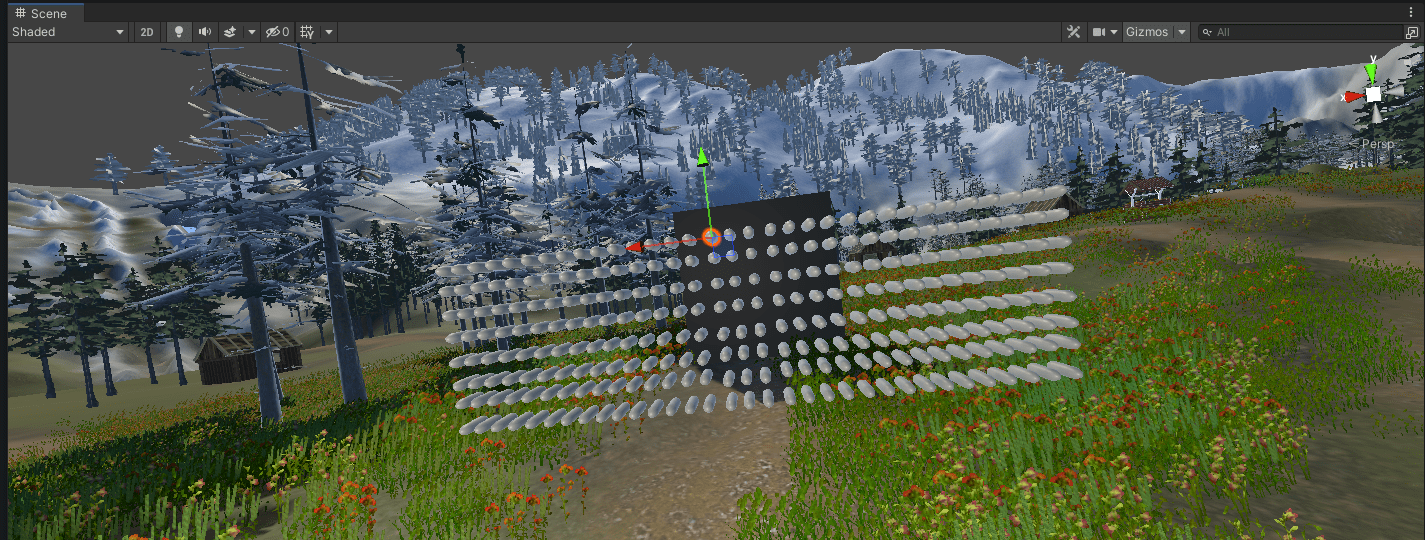
I want to keep it regular as seen in the picture above but with equal distance between each capsule objects.
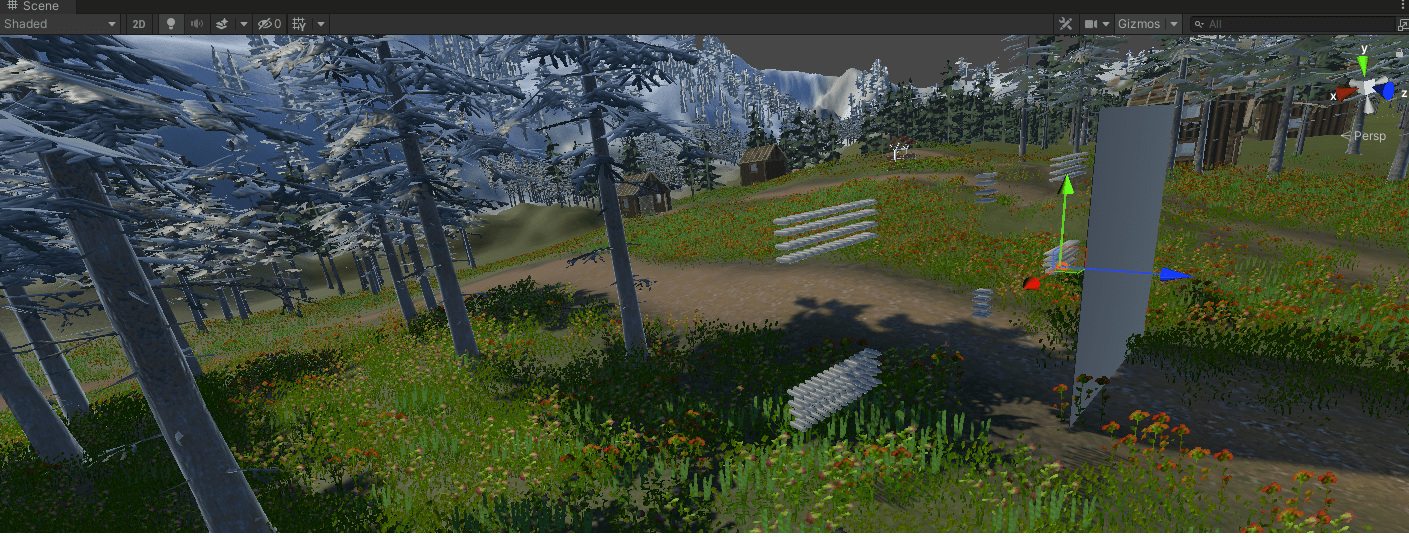 That's as far as I can go. I think that's disappointment.
That's as far as I can go. I think that's disappointment.
How can I do it the way I said. Sorry for my poor explanation.
Answer by Nefisto · Jun 17, 2021 at 02:15 PM
Configure your snap grid settings and move then pressing ctrl. Edit->Grid and Snap settings
I'm thinking of doing a transform operation in a recursive way using the c# software language, not manually. Thank you for your your help. I appreciate.
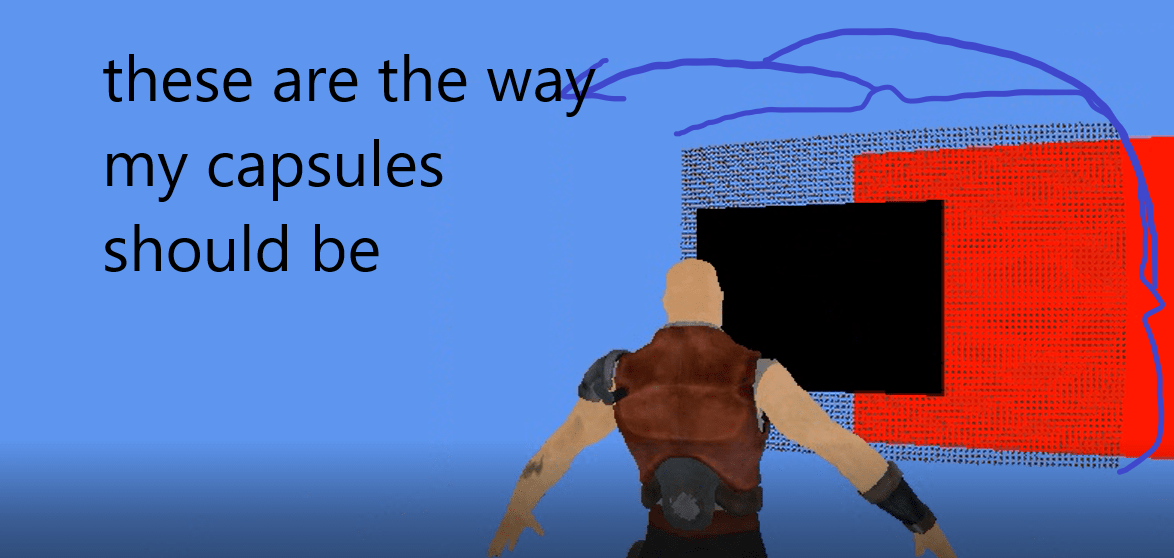
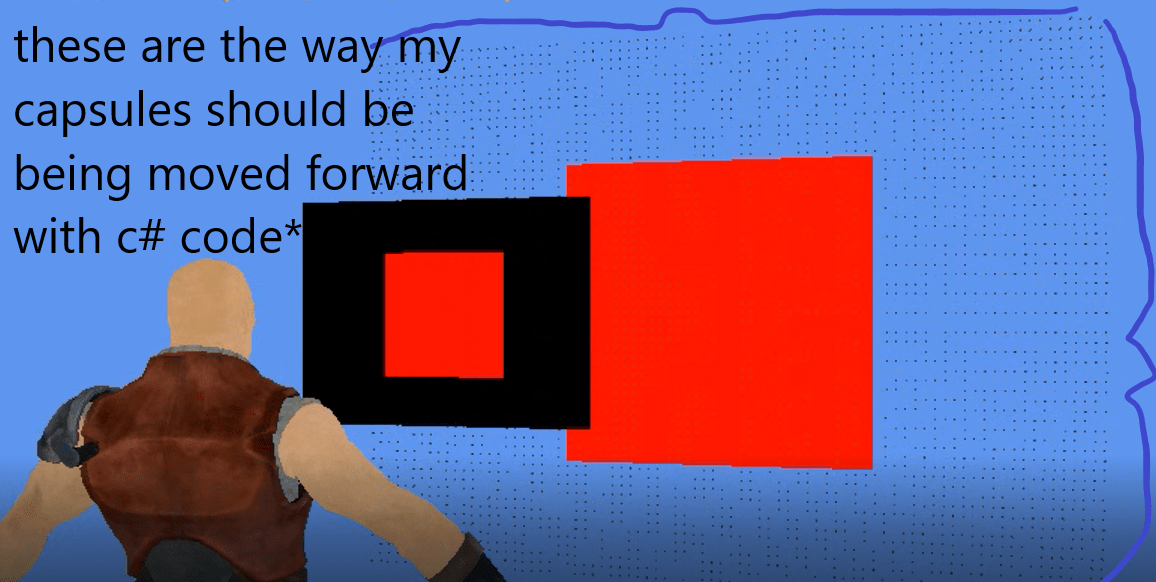
@e$$anonymous$$altinisik Only to make sure that I understood it right, you want to increase the size between objects evenly in runtime right?
Yes, I am trying to achieve a pyramid similarity by increasing the distance between the objects equally with the x, y and z axes with the update() method.
Sorry about wrong understanding. i wanted to say Pyramid similarity not pyramid as in the picture 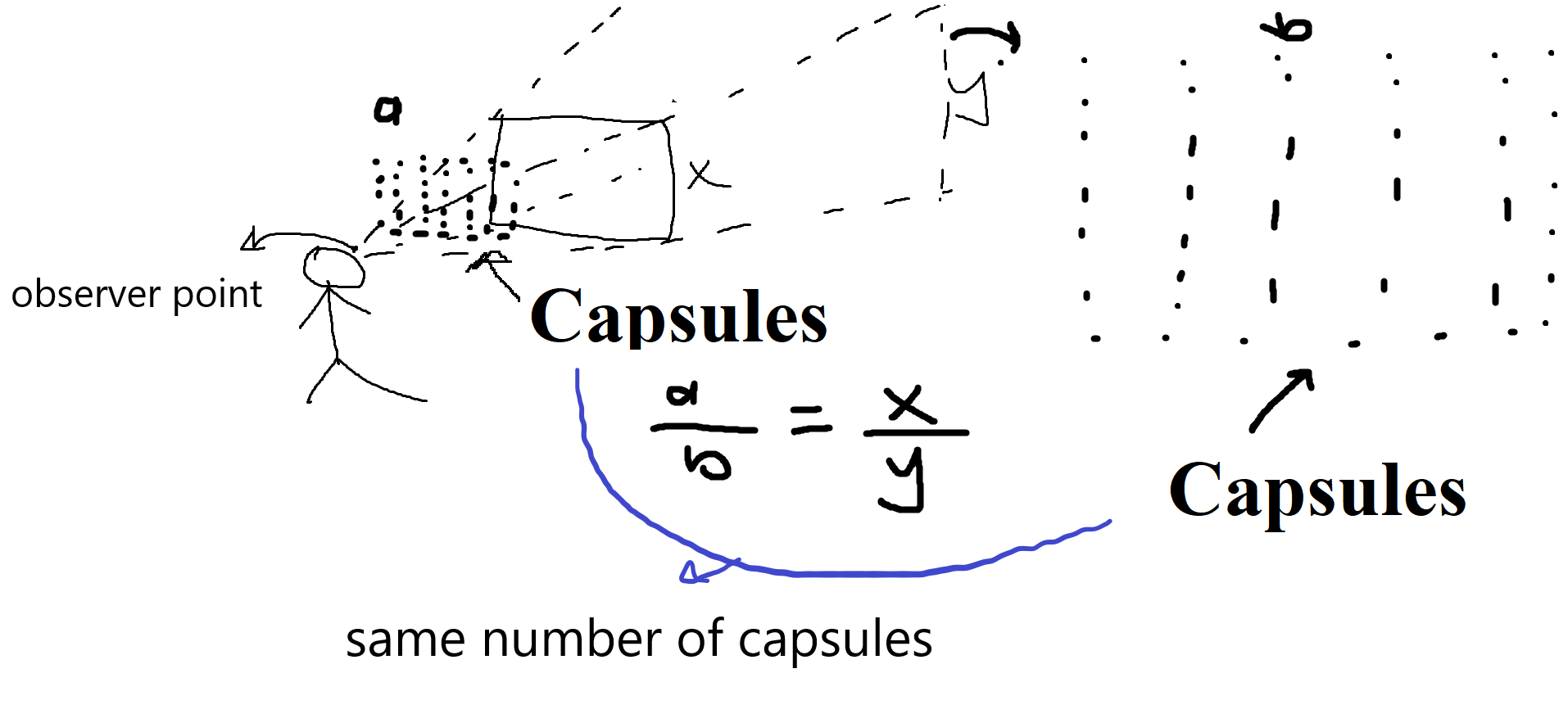
I don't know how else to explain. Sorry :( @Nefisto
@e$$anonymous$$altinisik Something similar to it? https://imgur.com/Q7yltvJ
In this case, you can adjust the distance between objects based on your player distance to something. I don't know if I get it right, sorry
Something like this, but as the capsules move (translate) at the same time the distance between them will increase proportionally in the x-y-axes forever. Sorry, I just started using unity. This question about my university's end of term project. By the way, thank you very much for your help, you are a very helpful person :). Do you have another idea? @Nefisto .Or Is there anyone else to help? Thank you...
I really don't understood it, "x-y-axes forever" does not make sense for me, sorry. Let's see if someone else can help. By the way you'll get more attention if you post your doubt here https://forum.unity.com/forums/scripting.12/between them will increase proportionally in the x-y-axes forever
Okay, thanks for the information. By the way https://imgur.com/1Xykg8J @Nefisto