Delete this if it's not helpful but, it stumped me.
Why is this gizmo (specifically from the AudioSource Component) appearing in my game window on play?
Upon opening unity and pressing play I noticed the rigidbody gameobject I was trying to access had a giant audio source gizmo 3d icon thing in front of it..
I apologize if this has been answered, but so far the methods I've seen have been to restart and to disable gizmos. Disabling the gizmos worked, only now there remains a tiny audio source particle attached on run time. . If I select the gameobject in the hierarchy with the audio source attached, it's scale radius appears on run time as well. Nothing was changed from previous working builds, It seems to have manifested overnight..
I presume it has something to do with my ADD file sorting tactics, but if anyone knows the true fix,
help me kind people.
Answer by MasterPi_Ting · Apr 15, 2016 at 11:03 PM
Resolved by fiddling a little more with gizmos, then it reset. Still unknown what caused it.. At least to me.