- Home /
Uploading a file is not working in Unity
I've been searching for a solution for this for a few days now and haven't found anything (obviously) that works.
I'm trying to upload basic text files to my server from Unity so that players can share their levels. I'm using a php script to handle the file upload and I've tested the script using Postman and it works just fine. But it does not work within Unity via WWW & WWWForm, any (free) alternatives are welcome.
The error I'm getting:
Forbidden
You don't have permission to access /scripts/upload.php on this server.
Additionally, a 404 Not Found error was encountered while trying to use an ErrorDocument to handle the request.
PHP Script
// Configuration
$dbhost = 'localhost';
$dbname = 'dbname';
$user = "dbuser";
$pass = "dbpass";
// Profanity check
function is_profanity($q,$json=0)
{
$q=urlencode(preg_replace('/[\W+]/',' ',$q));
$p=file_get_contents('http://www.wdyl.com/profanity?q='.$q);
if ($json) { return $p; }
$p=json_decode($p);
return ($p->response=='true')?1:0;
}
if ($_POST)
{
if (isset($_POST['author']))
{
if ($_FILES['file']['error'] === UPLOAD_ERR_OK)
{
if ($_FILES['file']['name'] !== "")
{
$name = $_FILES['file']['name'];
$author = $_POST['author'];
if (is_profanity($name) == 1)
{
echo "bad name";
}
else
{
try
{
$db = new PDO("mysql:host=$dbhost;dbname=$dbname",$user,$pass);
$uploadfile = '/home/site/public_html/levels/' . $name;
move_uploaded_file($_FILES['file']['tmp_name'], $uploadfile);
$insert = $db->prepare("INSERT INTO UserLevels (name, author, location) VALUES (:name, :author, :path)");
$insert->bindParam(':name', $name, PDO::PARAM_STR, 255);
$insert->bindParam(':author', $author, PDO::PARAM_STR, 255);
$insert->bindParam(':path', $uploadfile, PDO::PARAM_STR, 255);
$insert->execute();
echo "success";
}
catch(PDOException $e)
{
echo 'genral error' .$e->getMessage();
}
}
}
else
{
echo "no name";
}
}
else
{
echo "upload error";
}
}
else
{
echo "argument error";
}
}
else
{
echo "no result";
}
?>
CS Code public TextAsset testLvl; public string name = "person";
void UploadMaze()
{
byte[] data = testLvl.bytes;
string fileName = testLvl.name;
WWWForm form = new WWWForm();
form.AddField("author", name);
form.AddField("file", "file");
form.AddBinaryData("file", data, fileName, "text/xml");
StartCoroutine(Request(new WWW(baseUrl + "upload.php", form)));
}
IEnumerator Request(WWW www)
{
yield return www;
if (www.error == null)
{
Debug.Log("Success: " + www.text);
}
else
{
Debug.Log("Error: " + www.error);
Debug.Log(www.text);
}
}
The Chmod on the script is 644 (default) The folder is 755 (default)
Answer by Gamemaster · Nov 13, 2015 at 02:09 AM
Looks like I can get around this by simply creating the file with php (using fopen) and then writing the contents (using fwrite) from posting the text.
Answer by Bunny83 · Nov 10, 2015 at 01:51 AM
Well, the error "403 Forbidden" as well as "404 Not Found" are server side errors. So it most likely is a problem on your server. It's possible that you use a misformed request of some sort.
For example you add two fields with the same name "file". That's the point of that field anyways:`form.AddField("file", "file");`?
Do you use http or https? What's your target platform and where do you test your code? In the editor or in a build?
Thanks for your reply.
I derived the two scripts from this post which had the double "file" filed and though I though it was odd it seemed to work for those using it and in Postman. I took it out and that got rid of the 404 error and now the WWW returns a 403 error in the www.error property as opposed to the previous being text.
I'm using http and I'm testing my code in the editor and have only tried testing it in a build once. So far I've only tested on a $$anonymous$$ac but in the end my target platforms will be PC and Wii U for sure with hopes of $$anonymous$$ac and Linux too. The only other thing I can think of to do is change my environment. Am I needing to add some sort of authorization perhaps?
@Bunny83 can you please give me help in this? ailed to upload image over custom server
Your answer

Follow this Question
Related Questions
Unity networking tutorial? 6 Answers
Best cross platform Http Library? 1 Answer
How to use NetworkManager.ServerChangeScene ? 1 Answer
Network Connection Works Locally, but not Publicly 0 Answers