- Home /
PIE disabled. Absolute addressing error!
After upgrading to mountain lion with xcode 4.5 and unity 4.0.1, from snow leopard and unity 3.5, having this issue - PIE disabled. Absolute addressing I went through all forum and got no answer for this. i reinstall all, still same error (which come with obsolete device location services error, but i managed to get rid of this on...) Still this PIE error is not letting me continue, i can archive and send to App Store only to be rejected. PLEASE HELP!
Answer by amit-chai · Feb 17, 2013 at 08:06 AM
After a lot of digging, here's what I've discovered -
in xcode 4.6 build settings change "Dont create position independent executables" from NO to Yes, thats it. after so much trouble..
This doesn't work... All this does is remove the warning because you're literally telling it to not even try to make a Position Independent Build. Apple will send you a defect about this after submission. They will not reject your app for this (as far as I know) but they suggest you update this in farther deliveries because it poses security risks.
All this solution does is remove the warning in XCode. In both cases, you receive an email from apple recommending you to fix it.
From my experience, Apple will not send you an email recommending you fix it. I've submitted 3 Apps with this 'fix' and all have been approved without Apple saying or doing anything.
Not really sure what the correct solution is though.
Answer by ferroux · Jul 05, 2013 at 05:25 PM
i set "Dont create position independent executables"from NO to YES but the binary is not PIE yet... App Store reject my app because is not PIE binary... Can anybody help me?
Answer by amitchai · Jul 05, 2013 at 10:57 PM
what do u mean by "not PIE yet..."? I'm no expert but please explain more.
Your answer

Follow this Question
Related Questions
Unity giving me some c sharp errors, cs1061 1 Answer
Noob questions to Unity upgrading 0 Answers
ExtensionOfNativeClass attribute missing error in Unity 2018.3 8 Answers
c# 6 not recognize after project upgrade from 2017 to 2019 version. 0 Answers
Xcode error after upgrading Unity project from 2019.2.0 to 2019.3.11 0 Answers