Just look at it and please,help me...
After installing any assets from Asset Store, i have 30 Standard Assets errors (30 per any asset installed). I downloaded one asset now and... probably you'll know the rest.
Link to my YT video in which you can see this with your eyes
Some screenshots for those who don't want to go on YouTube for some reason: 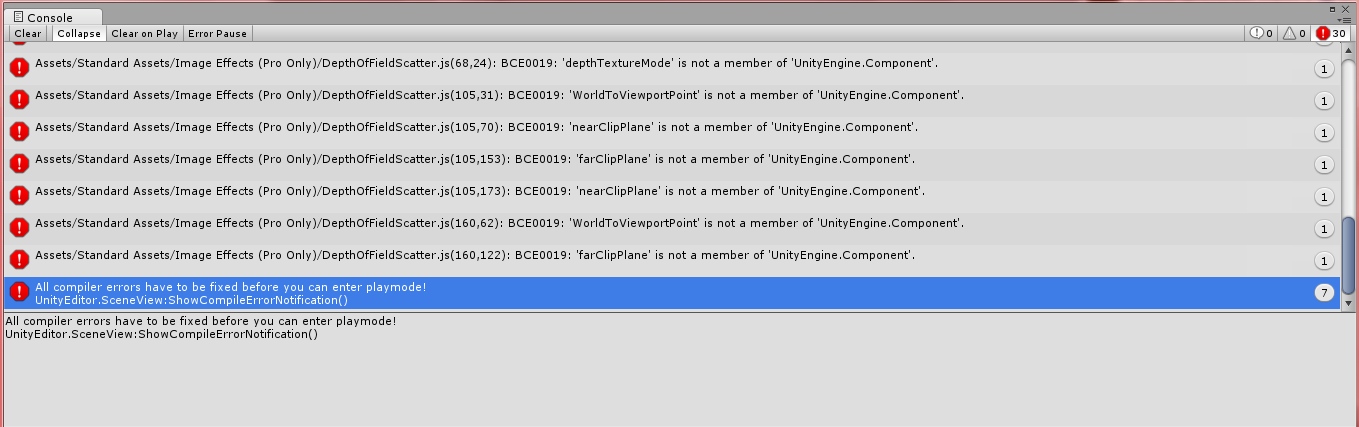
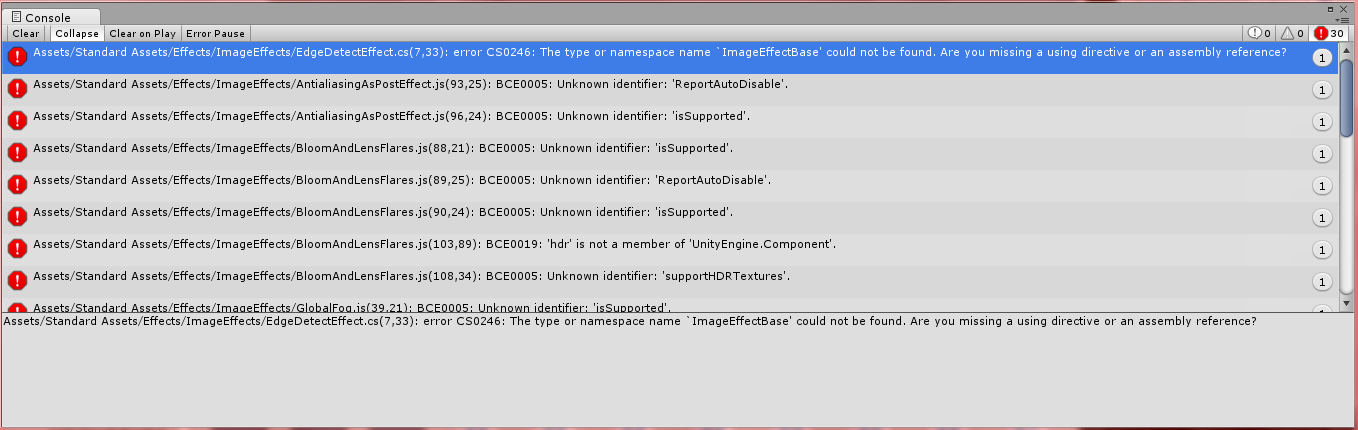
Answer by Nikola310 · Dec 19, 2015 at 10:11 AM
I believe that "pro only" in the errors mean that those functions are only available for Pro users. Pro users have many bonuses and you can look at them here: http://unity3d.com/get-unity Delete the asset as it has some pro only features. And please, do not be so angry and don't swear on the answers/forums. I've had many problems for my scripts and I haven't gone mad looking for the solution.
Also, I think the errors from your second picture are occurring because of the asset you downloaded being made for Unity 4.x or less, and thus having older code. Some of the Unity updates get different code, just like I had to retype my Application.LoadLevel (and similar scripts) because the API was changed and you have to use Scene$$anonymous$$anager.LoadScene.
I'm sorry for being angry :P The problem is, that these are just Standard Assets. Can I just simply delete this folder? Or will it generate another errors?
Oh, I looked at features before, and there is, that Unity 5 Personal Edition has all engine features that in Unity 4 were only in Pro version.
Hmm..All I have in my Standard Assets folder are 3 folders: -Character Controllers; -Light Cookies; -Water (Basic); $$anonymous$$ake a backup of your standard assets folder, and try deleting the stuff that I don't have. If it gives you even more errors, put back your backup of standard assets.
Don't worry, program$$anonymous$$g is very hard. We all have to start from somewhere :) And I'm very new too.
In my Standard Assets folder there are 16 folders:
2D, Cameras, Characters, CrossPlatformInput, Effects, Environment, Fonts, Image Effects (Pro Only), Particles, ParticleSystems, Physics$$anonymous$$aterial, Prototyping, Scripts, Skyboxes, Utility and Vehicles.
That's weird.
I looked more accurately and all the errors are from Standard Assets. I'll maybe try to download Standard Assets for Unity 4.6. I don't think this will help, but... What else can I do? ;P
Your answer