How to include Standard Assets in a custom asset? (best practices?)
I have included a small subset of the Standard Assets in a Custom Asset that I have written.
According to the Standard Assets license, related documentation, and to the answers in other questions of this website, this is allowed and permissible.
However, what are the "best practices" for doing so? I can think of some options:
Option A
Copying the specific files into one of the custom asset's folders, respecting the original folder structure of the Standard Assets, and not changing the namespace or names.
Advantages: When imported, the package will, in principle, work as-is, and the standard assets are not modified. Disadvantages: It will break due to namespace clashes if someone were to include the actual Standard Assets.
Option B
Copying the specific files into one of the custom asset's folders, respecting the original folder structure of the Standard Assets, BUT modifying the namespace of each script in the Standard Assets so that no collisions occur.
Advantages: It will work as-is, and won't break that easily. Disadvantages: Requires modifying every script that you include from the Standard Assets.
Option C
Not including the Standard Assets but simply expecting the user to include them. Probably a bad option because the package won't work as-is when imported.
Advantages: Not including the Standard Assets yourself. Disadvantages: Package won't work as is. It might break with Standard Assets new versions.
What standard assets are you including, and why do you need them? Do they extend the functionality of the First Person Controller, say? Or are you selling a shader and just need a model on which to demonstrate its use in a demo scene?
I am including only some simple scripts (character and camera controllers), a player model, and some materials and textures. What I have done (which is working for me and for this particular case) is to copy them, include them in my asset's sample scene folder, and change their namespaces (my option B). Strictly speaking, that solves the issue in my specific case, but I was mostly wondering if there were any general "best practise" or "de-facto standard" at that respect.
The specific "sample scene" of my asset is this one: http://uas.duthersoft.com/chatsys/webgl/
Your answer

Follow this Question
Related Questions
Why is importing from the Asset store so slow? 0 Answers
Empty package accepted to the asset store, 0 Answers
i cant down load any new assets I have purchased from untiy asset store 0 Answers
Aset store download issue 0 Answers
If I will buy asset is this one time purchase or monthly subscribe? 1 Answer