- Home /
Another NAT punchthrough attempt failed.
So I have run into this error as well and i would like to know more about it.
I setup my own Unity MasterServer on a EC2 amazon server. And now when trying to connect "phone to phone" or "debug program to phone" this error occurs: Receiving NAT punchthrough attempt from target XXXX failed.
Some people talk about port forwarding but "Candy Crush Saga" does not ask there users to forward ports either. And how would i forward ports on a 3g or 4g network anyway? Are there any other things I can look into to fix this?
Some people even say to give this up and use Ulink or another network module for Unity. But why is Unity still hosting all the files for setting up a MasterServer and Facilitator when it does not work? I just spent 2 days straight on setting up a EC2 server on Amazon to use for my game and now people tell me to abbandon it and use a plugin.
Any advice is welcome on this matter.
Hi,
Did you find a way to slove this old issue?
Thanks for your help.
Best regards,
Answer by Johannski · Feb 15, 2015 at 11:17 PM
Hello there, so sadly I can't offer you a solution, but I got now a bit of experience with those annoying NAT- punchtrough error messages, because I made a multiplayer game with the unity networking technology too.
In my case I made a server application with Unity, and I'm connecting clients (android) to it via my own Masterserver and facilitator. Interestingly, the server application runs well, if it is just on the server (I work on a Debian and an Ubuntu server) without any restrictions. Today I tried to put the server application into a virtual machine (KVM) and suddenly only mobile phones with 3G and 4G networks couldn't connect anymore. So maybe Unity has problems with virtual machines, which you will probably have with an amazon server solution.
Did you try the Unity Masterserver, that is meant for testing purposes run by Unity (It is pretty unstable, crashes ~3 times a week)? Maybe you can start finding your error there, I didn't have any connection problems with using this one in the beginning.
Your answer

Follow this Question
Related Questions
Unity networking tutorial? 6 Answers
Proper way to handle Master Server and NAT 0 Answers
Creating servers properly? 0 Answers
FPS drops to 30 when I use MasterServer.RegisterHost, WHY!? 1 Answer
Unable to connect internally to NAT target(s), no response. 0 Answers