- Home /
Blender Scaling Import Problem.
I have a simple gun model that was made in blender and has some simple animations added to it. The unity model viewer seems to recognize the correct scale of the model:
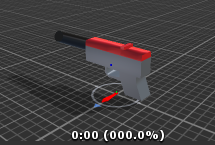
When looking at the child objects of the gun that have been imported from blender, I can see the "base mesh." This is where the scale goes whack! Just look for yourselves:
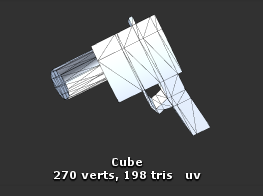
This would not be a problem if it were not for the fact that the animations use the base mesh, so whenever I shoot the gun, it shrinks to the size of the second image, and looks deformed.
Is there a way to tell unity that when I import a mesh from blender, I want the transform scale in unity to stay at x = 1, y = 1, z = 1? So that 1,1,1 is the size the model is meant to be. Currently, to get the model looking correct, I need to change the transform scale away from 1, 1, 1, and I would not like to do that due to issues with animations, and some of my scripts.
Thanks for any help you can give. I would have included another image of the import settings but unity answers only lets me upload 2.
Answer by Jim_West · Jul 28, 2015 at 05:38 AM
You need to apply scale rotation and translation in Blender before importing.
Your answer