- Home /
Steps to determine iphone app size please?
Hello and thanks for your attention.
Can someone please list the exact steps to determine what your Iphone app size will be? I've tried the xcode run script here but don't see the output in the that it says will be available in the Build Results window.
Thanks in advance! I'm worried that my .app is 35 megs unzipped.
Do you mean how much RA$$anonymous$$ it uses? I wouldn't be worried about actual file size as there are apps that are 100's of $$anonymous$$B big. If you want to find out how much RA$$anonymous$$ is being used you can run the allocation graph
No, not how much RA$$anonymous$$ it uses, the app download size from the App Store. I need to deter$$anonymous$$e the current size so I can allocate how much is available for graphics and for audio and still make it under the 20 meg limit. Thanks!
Answer by Tiago · Jul 16, 2010 at 08:03 AM
How to calculate the final size of an iPhone App before approval
but briefly, since your executable is encrypted for the store its not going to compress well; so for a rough guess, try
- open the .app bundle via right-click -> Show Package Contents (on Mac)
- locate the executable file and remember its (uncompressed) size (Size A)
- delete the executable from the bundle
- zip the bundle and remember the bundles compressed size (Size B)
Size C are the 100 KB from the additional files added to the bundle by Apple. The final calculation for the maximum size of your App is as follows:
A + B + C = maximum size of your App after approval
The calculation put in words: (uncompressed executable size) + (app bundle compressed but without executable) + 0,1 MB = maximum size of your App after approval.
source: http://www.alexcurylo.com/blog/2010/05/22/tip-shipping-app-size/
Answer by Ugur.du · Nov 08, 2010 at 08:00 PM
Not sure if that calculation would be right for non universal binaries but for sure for universal binaries its off by several MB.
What's the right answer then? How do you determain the size?
Your answer

Follow this Question
Related Questions
Why does .apk file being built consumes so much space? 1 Answer
Why does .apk file being built consumes so much space? 0 Answers
How can I minimize size of an app besides resizing textures? 0 Answers
iOS app Size is Wrong (too BIG) 1 Answer
Why is my iOS app so much bigger than what is shown in the editor log? 1 Answer