Having trouble with my app/game loading on my Android LG phone.
I have a Smart phone LG (LGL82VL) with Android 5.1. When creating an APK file for Android, there are errors and the APK file is ready for to be put on a device.
I take the APK file and install it into my phone and when I go to load the game the game crashes and gives me a message of "Unfortunately (game name) has stopped working".
I have been doing a lot of work to determine the cause of this crash. I have checked the Android - Manifest, checked all of my settings, and made sure that I have the most current SDK download.
Now, there is an error that comes up after the build and when I save the project, but it has no effect on the game play in the editor. The error is "Could not extract GUID in text file projectsettings/projectsettings.asset at line 42". I have removed the projectsettings.asset file and recompile the file upon restart of Unity, but the file keeps coming back with the error.
I have no idea what is causing my game to not load on the Android phone. I have another game that I built in Unity and have no issue with any loading.
Plus for some reason, my phone will not work with the abd log file to debug the phone. No program will see the phone, even when the phone has debugging enabled.
Can someone help me out on this issue? Thanks
Answer by Cuttlas-U · Apr 11, 2017 at 09:17 AM
hi; first of all try to test your game with different phone; this error happens for many reasons;
try to uninstall and clear cache of the last version of your game that you did install on your phone then install the new one ; some times difference in package name cause this problem check your first scene in the game see if it has huge amount of loading or any thing special; try to build an empty new scene and test it in your phone ;
Your answer

Follow this Question
Related Questions
Getting Errors when building for android platform. Need help [Urgent] 0 Answers
CommandInvokationFailure: Failed to build apk. 0 Answers
Why my app crashed? unity2019 0 Answers
Why do projects exported to Android Studio always crash? 0 Answers
Apk build has double size when building with Unity 2021.1.18f1 and build is not installable 0 Answers