- Home /
Unity Editor silently crashes straight away no error logs
Upgraded to Unity 3.5.2f free licence and editor silently crashes as soon as it is executed. I guess it is clashing with something. But I am not able to see any error logs for the editor in %localappdata%\Unity\Editor\ i purged the logs and ran the editor a few times but it doesn't append any data (ie sits at 0kb).
Any help would be great. Previously was having build errors (was only able to build for web player) hence why I upgraded. Might be the root of the problem but without some sort of error log I can not troubleshoot it.
Other then that solid API/product. Oh and first post :).
There is a way to run the editor where it brings up the dialog about what project you want to load. You should do that. Then just choose to start a new project just to get the editor going.
You could also consider relocating your own custom scripts and resources (temporarily) so that it is not trying to process things that may be causing your crash. Once you have Unity running, you can add things back in and work your way towards the culprit.
To bring up the project selection window simply hold 'Alt' after launching Unity.
You can set it to show every time by default by going to Edit -> Preferences -> General -> Always Show Project Wizard
Thanks for the tips.
I zipped and removing all unity projects from the file system - but still no luck. I'm not running any 3rd party ad-dons for Unity editor she is a fresh install.
I have just tried opening Unity by holding 'Alt' she seems to crash before anything happens (the unity process is in process list for only a few seconds then closes) and still no error logs logged.
I just tried running Unity through Command line (i am on windows 7) but got no verbose output - are their any flags I can use to have it output in verbose mode? First time this has happened to me Unity has been running well for a few releases.
Did the problem began immediately after you upgraded to the new version?
If so, how about downgrading to a previous version?
To get any version of Unity (down to 2.5 at least, haven't tried earlier versions) you can copy and paste this link and just change the end to the wanted version:
http://download.unity3d.com/download_unity/UnitySetup-X.Y.Z.exe
hi agoasafsitner,
It seems that it started crashing soon after updating, yes. So I did a full uninstall, reboot and re-install of a downgraded unity (2.5.0) sadly still having the same problem - I think it maybe a config error (maybe in the registry - only uninstall/reboot/re-install should kick "registered" registry keys out).
Does any one know if there is any way to get usable Error/Execution reporting from the Editor - or stack trace?
Thanks for all the tips so far guys :)
Answer by ChrisB · Jun 16, 2012 at 07:35 AM
Thank you to everyone that gave their assistant.
I contacted unity support in the end and they pointed me to "why does unity 30 fail to start on windows" - I had come across this post earlier but for a separate issue (android not building/deploying properly).
In the end it seems to me that it was some funky Microsoft patch deployment that silently elevated DEP settings. To fix the problem I had to enabled DEP reboot and then DEP disable and reboot windows, then unity was allowed to run again.
Thanks again to everyone that tried to help solve the issue, and the unity team of cause. :)
Hey, that's great to hear. Thanks for sharing the solution, sounds like a tricky one!
It would be wonderful if you accept your own answer so the question will be marked as answer, which means future generations who look at the problem will see there's a possible answer. :)
Your answer