Procedural Dynamic Generated Mesh Triangle is Created at a Different Location on the X Axis
In 2.5D. I have a flying drone that has it's own AI. This drone flies around and scans the player. To scan the player I created a triangle mesh. The first vertex is at the nose of the drone, second and third vertices, I made 2 empties on the top and bottom of the player and made them it's children to follow him so the other 2 vertices are set to be in these positions. I was going to put a shader on the mesh and make it look like the drone scans the player once in a while. The triangle appears but it's way off like 100 units away on the X axis. This game is 2.5D so Z is always 0. I tried a bunch of things with no success.
using UnityEngine;
[RequireComponent(typeof(MeshFilter))]
public class ScannerGenerator : MonoBehaviour
{
Vector3 vertex1;
Vector3 vertex2;
Vector3 vertex3;
Mesh mesh;
Vector3[] vertices;
int[] triangles;
public GameObject drone;
public GameObject playerTop;
public GameObject playerBottom;
// Start is called before the first frame update
void Start()
{
mesh = new Mesh();
GetComponent < MeshFilter >().mesh = mesh;
}
void Update()
{
transform.position = new Vector3(drone.transform.position.x, drone.transform.position.y, drone.transform.position.z);
CreateScanner();
UpdateScanner();
vertex1 = new Vector3(playerBottom.transform.position.x, playerBottom.transform.position.y, playerBottom.transform.position.z);
vertex2 = new Vector3(playerTop.transform.position.x, playerTop.transform.position.y, playerTop.transform.position.z);
vertex3 = new Vector3(transform.position.x, transform.position.y, transform.position.z);
}
private void CreateScanner()
{
vertices = new Vector3[3]
{
vertex1,vertex2,vertex3
};
triangles = new int[3]
{
0,1,2
};
}
private void UpdateScanner()
{
mesh.Clear();
mesh.vertices = vertices;
mesh.triangles = triangles;
mesh.RecalculateNormals();
mesh.RecalculateBounds();
}
}
Your answer

Follow this Question
Related Questions
Diamond Square Algorithm Problems 0 Answers
How to create procedural objects from files? 0 Answers
Triangles become black when flipping triangles 0 Answers
Making a mesh inside multiple points 0 Answers
Making a realistic breaking wave 0 Answers