- Home /
How to load a Tool DLL?
I have a .DLL that contain a Unity tool (or editor, whatever).
It works fine if I drop it in the Assets folder of my project, but I would like it to load with Unity, independently of the current project.
Is it possible? Does Unity has a folder that automatically load the contained DLL?
Answer by lancer · Aug 29, 2013 at 02:58 AM
In the assets folder create a folder called "editor" and put the .DLL in there and It should work just fine.
$$anonymous$$ore over, it doesn't even require the editor folder, just as long as it's in the assets folder, unity will recognize it and add it for you.
I know it should, but this is just my attempt at helping him :)
You didn't understand what I meant, right? I want a folder that is independent of any project (which means, not within the assets folder). That anytime I would launch Unity, no matter the project, I would always get my tools.
Your answer

Follow this Question
Related Questions
How to work with Steam API? 1 Answer
Why can't I build Web Player in Unity while I have no problems with building standalone versions? 2 Answers
Is there a garantee that managed Dll plugin will compile on to mobile? 0 Answers
Using dll file from c++ 1 Answer
How do I ; from inside another script, read an image resource inside a DLL 1 Answer