Apple file merge won't launch when using unity collab
When I click "see differences" or "launch external tool" in the unity collab menu, nothing happens when apple file merge is selected as my external merge tool. I've switched to sourcegear diffmerge for now, but I'd prefer to use apple file merge again. Is there something that I'm not doing correctly?
I'm currently having issues with this, so I'll be investigating this and asking around.
.
It's odd because it's worked...sometimes. But not with the current installation. It may have to to with the installation order. If I remember correctly, I installed Unity and then XCode. This may have broken it...
.
In the mean time, I've been digging through the log files. Though I am not totally certain, it seems like trying to open Apple File$$anonymous$$erge (as explained above) causes this to be dumped to the log file:
.
140736219272064:error:1408C095:SSL routines:ssl3_get_finished:digest check failed:s3_both.c:273:
pb=0x10efa0c00: BIO_do_connect failed
.
However, this might be something else that is simply failing periodically while the Editor is open. (That is, this error message will get sent to the console just by having Unity open for a while.)
Answer by CaptainK · Oct 01, 2018 at 05:03 AM
Looks like an XCode issue. Run the following command in terminal -
sudo xcode-select -s /Applications/Xcode.app/Contents/Developer
This should fix it.
Answer by SteveDClarke · May 24, 2018 at 08:33 AM
This is literally the first result when searching for this exact same problem and no answers. Surely someone should know?
Your answer