- Home /
DllNotFoundException: AirsimWrapper
Dear all,
I am just new to unity. I followed the steps stated in: https://github.com/Microsoft/AirSim/tree/master/Unity
When I choose my scene as CarDemo, and press the play button I got this error: DllNotFoundException: AirsimWrapper. Also, the car do not move at all.
Any suggestions how to solve this issue.
Sincerely,
Ahmed
Have you solve the problem? I got the same problem.
Answer by AhmedShaaban1 · Nov 21, 2018 at 09:52 PM
Dear Happeloy,
Thanks for you answer.
I think you are right I am following the steps until I reach (Run build.cmd from the command line), I have the error available in attached photo. If you could me what should I do that will be much appreciated.
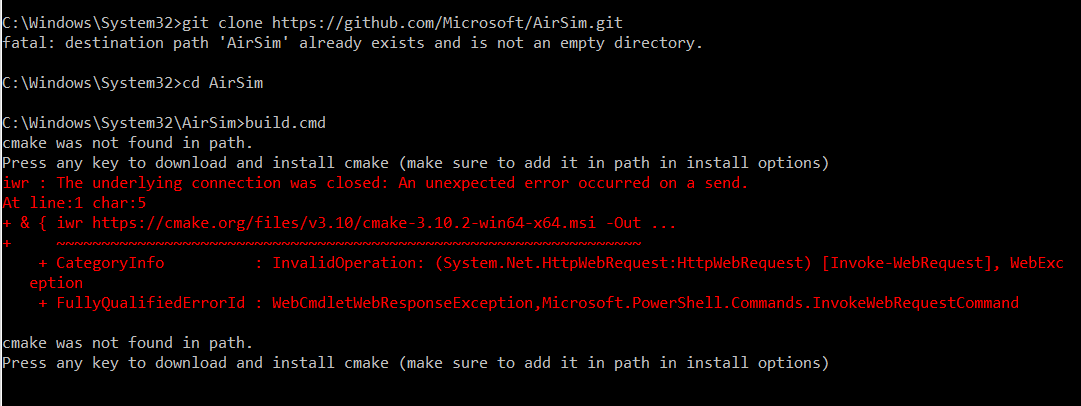
Download cmake and load on your computer
Answer by melinanu · Apr 12, 2020 at 09:38 PM
I have the same problem. Can anyone post the steps in more details? Thank you.
Answer by Happeloy · Nov 21, 2018 at 09:27 PM
Have you built the source as they say in the instructions? As far as I can see, the source code isn't built and there is no DLL. If you only run the unity project in the UnityDemo, the plugin folder only contains a .meta file in the repo, not the DLL.
Follow the steps under "Build Airsim", and build the DLL.
Can you describe the steps in more detail? I got the same problem
Follow the airsim for windows build , the error is below! And I can not control the car by using WASD or arrow, the car is not moving
DllNotFoundException: AirsimWrapper AirSimUnity.VehicleCompanion.InitDelegators () (at Assets/AirSimAssets/Scripts/Vehicles/VehicleCompanion.cs:85) AirSimUnity.VehicleCompanion..cctor () (at Assets/AirSimAssets/Scripts/Vehicles/VehicleCompanion.cs:30) Rethrow as TypeInitializationException: The type initializer for 'AirSimUnity.VehicleCompanion' threw an exception. AirSimUnity.Vehicle.Start () (at Assets/AirSimAssets/Scripts/Vehicles/Vehicle.cs:58) AirSimUnity.Car.Start () (at Assets/AirSimAssets/Scripts/Vehicles/Car/Car.cs:25)
Your answer

Follow this Question
Related Questions
.dll files will not be loaded due to errors 0 Answers
Marshal error while using an external DLL, can anyone provide pointers or wrongdoing? 2 Answers
Why can't I build Web Player in Unity while I have no problems with building standalone versions? 2 Answers
cant add script component, because the script class cannot be found 0 Answers
Custom DLL: mybuildcode.dll is identical to mybuildpluseditor.dll, but does not work in build 0 Answers