- Home /
Navmesh - Traverse a bridge
Hello, after trying until exhaustion and searching for the solution to my problem in the web and here I decided to expose my situation to people with more experience.
So I modelled a nice little bridge in blender (very anxious to see it in action), imported to unity.
I thought that I would need to apply different navmesh rules to different meshes in the model so its divided in 2 meshes, (Note: actually it divided in 3 meshes but the third is purely for decoration purposes, so that I can have the same model with variations only by enabling or disabling the mesh renderer),the main meshes are the "walls" and "floor" meshes.
The main idea is to obviously make the walls as Not Walkable nor Jump (Note: I don't have jumping) and the floor to be navmeshed connecting for example 2 planes (Note: Test Scene, I'm not using terrain but just planes to simplify) allowing the player character and possible NPCs to traverse the bridge.
Any thoughts on what I'm missing or my problem might be?
Thanks in advance.
Sorry for the delay @deltamish , I honestly can't explain better my problem. All I know is in the question. I don't know how to navmesh an imported model (floor mesh) To effectively use it as a bridge, being able to traverse it. And I'll add "This is NOT a collider issue", I don't have, in anyway, a collider problem. (I've seen some people talking about it), my doubt is how to navmesh it. Any and all details are in the question. Any other detail you may need, please be specific.
Thanks for the attention.
When baking your navmesh just select your floor of the bridge to be static and walkable as well then bake your navmesh !! If you trying to make it so that they are forced to cross the bridge and not the lagoon or river or whatever then make a plane and take its rendering off so its not visible and set the to not warble and place it under your bridge were the ground dips down !
@Donovan Rucastle thanks for the reply. I was almost able to achieve it, and I know now that your other tips will apply perfectly for the rest, BUT, the floor mesh does a kind of an arch .. Like real stone bridges, it seems that the navmesh stretches but does not fully connect in the middle of the bridge floor. Any thoughts?
So do you mean ins$$anonymous$$d of the navmesh arching with the mesh it creates a plate plane ins$$anonymous$$d ?
Your answer

Follow this Question
Related Questions
Navmesh Bridges 0 Answers
Using GetNavMeshLayer to get layer at character location? 0 Answers
NavMesh agent Pathfinding Zombies 1 Answer
Calculate AI jumping the gap 1 Answer
Does navmesh play nice with Rigidbodies / Colliders? 0 Answers