- Home /
Unity Hub 3.0.1 gives .als for previous version of Unity 3D
I am following this tutorial to set up a Unity 3D ci/cd pipeline with GitLab.
When I try to manually activate Unity 3D via Unity Hub 3.0.1 -> Preferences -> Licences -> Add -> Activate with License Request, an Unity_lic.alf file is downloaded. However, in the license.unity3d.com/manual, when I upload Unity_lic.alf, an .ulf file with the name Unity_v2017.x.ulf is created and it is downloaded.
The problem is, I don't have Unity 2017 installed. I only have 2019.4.28f1 and 2020.3.27f1 versions installed. I don't even think I ever had Unity 2017 in my machine ever!
When I open Unity_lic.alf with a text editor by changing the extension to .txt, I notice that the content has a part that looks like:
<UnityVersion>2017.2.0</UnityVersion><SupportedLicenseVersion>6.x</SupportedLicenseVersion>
For some reason .alf is generated with wrong version, and therefore ulf is also wrong.
Because of that, ci/cd pipeline gives following error.
Running with gitlab-runner 14.7.0~beta.58.gfa48f33b (fa48f33b)
on blue-1.shared-gitlab-org.runners-manager.gitlab.com/default KzYhZxBv
Preparing the "docker+machine" executor
02:42
Using Docker executor with image unityci/editor:2020.3.27f1-webgl-0.17 ...
Pulling docker image unityci/editor:2020.3.27f1-webgl-0.17 ...
Using docker image sha256:0ee2ac2a3changedSomeLetterschangedSomeLetters8962db517abdada for unityci/editor:2020.3.27f1-webgl-0.17 with digest unityci/editor@sha256:c62e38056469cc6changedSomeLetters0bf6308633306b27d8e2265c2807f3cad9 ...
Preparing environment
00:06
Running on runner-kzyhzxbv-project-33531819-concurrent-0 via runner-kzyhzxbv-shared-gitlab-org-1644405102-5a14ac56...
Getting source from Git repository
00:03
$ eval "$CI_PRE_CLONE_SCRIPT"
Fetching changes with git depth set to 20...
Initialized empty Git repository in /builds/onatKorucu/templateproject/.git/
Created fresh repository.
Checking out f86ee244 as master...
Skipping Git submodules setup
Restoring cache
00:02
Checking cache for onatKorucu-templateproject-master--1...
FATAL: file does not exist
Failed to extract cache
Executing "step_script" stage of the job script
00:19
Using docker image sha256:changedSomeLetterschangedSomeLetterschangedSomeLetterschangedSomeLetters for unityci/editor:2020.3.27f1-webgl-0.17 with digest unityci/editor@sha256:changedSomeLetterschangedSomeLetterschangedSomeLetterschangedSomeLetters...
$ chmod +x ./ci/before_script.sh && ./ci/before_script.sh
+ mkdir -p /root/.cache/unity3d
+ mkdir -p /root/.local/share/unity3d/Unity/
+ set +x
Writing '$UNITY_LICENSE' to license file /root/.local/share/unity3d/Unity/Unity_lic.ulf
$ apt-get update && apt-get install ffmpeg -y
Get:1 http://archive.ubuntu.com/ubuntu bionic InRelease [242 kB]
Get:2 http://security.ubuntu.com/ubuntu bionic-security InRelease [88.7 kB]
Get:3 http://archive.ubuntu.com/ubuntu bionic-updates InRelease [88.7 kB]
Get:4 http://security.ubuntu.com/ubuntu bionic-security/restricted amd64 Packages [781 kB]
Get:5 http://archive.ubuntu.com/ubuntu bionic-backports InRelease [74.6 kB]
Get:6 http://archive.ubuntu.com/ubuntu bionic/main amd64 Packages [1344 kB]
Get:7 http://archive.ubuntu.com/ubuntu bionic/universe amd64 Packages [11.3 MB]
Get:8 http://security.ubuntu.com/ubuntu bionic-security/main amd64 Packages [2557 kB]
Get:9 http://security.ubuntu.com/ubuntu bionic-security/universe amd64 Packages [1466 kB]
Get:10 http://security.ubuntu.com/ubuntu bionic-security/multiverse amd64 Packages [21.1 kB]
Get:11 http://archive.ubuntu.com/ubuntu bionic/multiverse amd64 Packages [186 kB]
Get:12 http://archive.ubuntu.com/ubuntu bionic/restricted amd64 Packages [13.5 kB]
Get:13 http://archive.ubuntu.com/ubuntu bionic-updates/multiverse amd64 Packages [29.0 kB]
Get:14 http://archive.ubuntu.com/ubuntu bionic-updates/restricted amd64 Packages [814 kB]
Get:15 http://archive.ubuntu.com/ubuntu bionic-updates/main amd64 Packages [2998 kB]
Get:16 http://archive.ubuntu.com/ubuntu bionic-updates/universe amd64 Packages [2247 kB]
Get:17 http://archive.ubuntu.com/ubuntu bionic-backports/main amd64 Packages [11.6 kB]
Get:18 http://archive.ubuntu.com/ubuntu bionic-backports/universe amd64 Packages [12.6 kB]
Fetched 24.3 MB in 3s (8718 kB/s)
Reading package lists...
Reading package lists...
Building dependency tree...
Reading state information...
ffmpeg is already the newest version (7:3.4.8-0ubuntu0.2).
0 upgraded, 0 newly installed, 0 to remove and 3 not upgraded.
$ chmod +x ./ci/build.sh && ./ci/build.sh
Building for WebGL
+ echo 'Building for WebGL'
+ export BUILD_PATH=/builds/onatKorucu/templateproject/Builds/WebGL/
+ BUILD_PATH=/builds/onatKorucu/templateproject/Builds/WebGL/
+ mkdir -p /builds/onatKorucu/templateproject/Builds/WebGL/
+ xvfb-run --auto-servernum '--server-args=-screen 0 640x480x24' unity-editor -projectPath /builds/onatKorucu/templateproject -quit -batchmode -nographics -buildTarget WebGL -customBuildTarget WebGL -customBuildName ExampleProjectName -customBuildPath /builds/onatKorucu/templateproject/Builds/WebGL/ -executeMethod BuildCommand.PerformBuild -logFile /dev/stdout
Unity Editor version: 2020.3.27f1 (e759542391ea)
Branch: 2020.3/release
Build type: Release
Batch mode: YES
System name: Linux
Distro version: #1 SMP Wed Jun 16 20:00:10 PDT 2021
Kernel version: 5.4.109+
Architecture: x86_64
Available memory: 7963 MB
[LicensingClient] Channel doesn't exist: "LicenseClient-root"
[Licensing::Module] Successfully launched the LicensingClient (PId: 283)
[LicensingClient] Channel doesn't exist: "LicenseClient-root"
[Licensing::Module] Timed-out after 5.00s, waiting for channel: "LicenseClient-root"
IPC channel to LicensingClient doesn't exist; falling back to Legacy licensing
LICENSE SYSTEM [202229 12:25:54] Next license update check is after 2022-02-10T11:23:17
LICENSE SYSTEM [202229 12:25:54] Machine binding 1 mismatch: (value of current machine) 57changedSomeNumbers8 != 003changedSomeNumbersEM (value in license file). Reason might be there is a hardware change on this machine after the license was activated.
LICENSE SYSTEM [202229 12:25:54] Machine binding 2 mismatch: (value of current machine) 57656changedSomeNumbers78 != 46changedSomeNumbers.2 (value in license file). Reason might be there is a hardware change on this machine after the license was activated.
LICENSE SYSTEM [202229 12:25:54] Machine identification is invalid for current license.
Pro License: NO
Current license is invalid and cannot be activated. You must delete the license file and then activate a new license on current machine.
+ UNITY_EXIT_CODE=0
+ '[' 0 -eq 0 ']'
+ echo 'Run succeeded, no failures occurred'
Run succeeded, no failures occurred
+ ls -la /builds/onatKorucu/templateproject/Builds/WebGL/
total 8
drwxr-xr-x 2 root root 4096 Feb 9 12:25 .
drwxr-xr-x 3 root root 4096 Feb 9 12:25 ..
++ ls -A /builds/onatKorucu/templateproject/Builds/WebGL/
+ '[' -n '' ']'
Cleaning up project directory and file based variables
00:01
ERROR: Job failed: exit code 1
I tried manually editing the Unity version in als, and generated a new ulf. This time, the name was Unity_v2020.x.ulf . Still, I received previous error.
A related siCan someone please help?
Your answer