- Home /
Question by
FranticDreamer · Jun 25, 2015 at 01:05 PM ·
erroreditorbugmessage
Unity Editor Welcome Screen Bug/Error
Hello,i upgraded my unity . it worked for 1 month,and then this error apeared.i reinstalled . it fixed.but when i restart my pc,it apears again.how can i fix it?
Edit;
Editor logs:
Editor.log;
LICENSE SYSTEM [2015625 12:44:2] No start/stop license dates set
a
LICENSE SYSTEM [2015625 12:44:2] Next license update check is after 2015-06-23T13:44:18
Built from '5.1/release' branch; Version is '5.1.1f1 (2046fc06d4d8) revision 2115324'; Using compiler version '160040219'
OS: 'Windows 7 Service Pack 1 (6.1.7601) 64bit' Language: 'tr' Physical Memory: 2047 MB
BatchMode: 0, IsHumanControllingUs: 1, StartBugReporterOnCrash: 1, Is64bit: 1, IsPro: 0
Initialize mono
Mono path[0] = 'D:/Unity/Editor/Data/Managed'
Mono path[1] = 'D:/Unity/Editor/Data/Mono/lib/mono/2.0'
Mono path[2] = 'D:/Unity/Editor/Data/UnityScript'
Mono config path = 'D:/Unity/Editor/Data/Mono/etc'
Using monoOptions --debugger-agent=transport=dt_socket,embedding=1,defer=y
IsTimeToCheckForNewEditor: Update time 1435228935 current 1435225442
[CEF] SyntaxError: Unexpected identifier
at eval (native)
at file:///D%3A%2FUnity%2FEditor%2FData%2FResources%2FHome/ext/jquery/jquery.js:339:22
at Function.jQuery.extend.globalEval (file:///D%3A%2FUnity%2FEditor%2FData%2FResources%2FHome/ext/jquery/jquery.js:340:7)
at jQuery.fn.extend.domManip (file:///D%3A%2FUnity%2FEditor%2FData%2FResources%2FHome/ext/jquery/jquery.js:5931:16)
at jQuery.fn.extend.append (file:///D%3A%2FUnity%2FEditor%2FData%2FResources%2FHome/ext/jquery/jquery.js:5704:15)
at null.<anonymous> (file:///D%3A%2FUnity%2FEditor%2FData%2FResources%2FHome/ext/jquery/jquery.js:5830:18)
at jQuery.access (file:///D%3A%2FUnity%2FEditor%2FData%2FResources%2FHome/ext/jquery/jquery.js:4108:8)
at jQuery.fn.extend.html (file:///D%3A%2FUnity%2FEditor%2FData%2FResources%2FHome/ext/jquery/jquery.js:5794:10)
at removePatch [as html] (file:///D%3A%2FUnity%2FEditor%2FData%2FResources%2FHome/ext/angular/angular.js:2259:25)
at file:///D%3A%2FUnity%2FEditor%2FData%2FResources%2FHome/ext/angular/angular.js:6794:26 in file:///D%3A%2FUnity%2FEditor%2FData%2FResources%2FHome/ext/angular/angular.js at line 9937
Editor-prev.log
LICENSE SYSTEM [2015625 12:42:11] No start/stop license dates set
LICENSE SYSTEM [2015625 12:42:11] Next license update check is after 2015-06-23T13:44:18
Built from '5.1/release' branch; Version is '5.1.1f1 (2046fc06d4d8) revision 2115324'; Using compiler version '160040219'
OS: 'Windows 7 Service Pack 1 (6.1.7601) 64bit' Language: 'tr' Physical Memory: 2047 MB
BatchMode: 0, IsHumanControllingUs: 1, StartBugReporterOnCrash: 1, Is64bit: 1, IsPro: 0
Initialize mono
Mono path[0] = 'D:/Unity/Editor/Data/Managed'
Mono path[1] = 'D:/Unity/Editor/Data/Mono/lib/mono/2.0'
Mono path[2] = 'D:/Unity/Editor/Data/UnityScript'
Mono config path = 'D:/Unity/Editor/Data/Mono/etc'
Using monoOptions --debugger-agent=transport=dt_socket,embedding=1,defer=y
IsTimeToCheckForNewEditor: Update time 1435223829 current 1435225331
[CEF] SyntaxError: Unexpected identifier
at eval (native)
at file:///D%3A%2FUnity%2FEditor%2FData%2FResources%2FHome/ext/jquery/jquery.js:339:22
at Function.jQuery.extend.globalEval (file:///D%3A%2FUnity%2FEditor%2FData%2FResources%2FHome/ext/jquery/jquery.js:340:7)
at jQuery.fn.extend.domManip (file:///D%3A%2FUnity%2FEditor%2FData%2FResources%2FHome/ext/jquery/jquery.js:5931:16)
at jQuery.fn.extend.append (file:///D%3A%2FUnity%2FEditor%2FData%2FResources%2FHome/ext/jquery/jquery.js:5704:15)
at null.<anonymous> (file:///D%3A%2FUnity%2FEditor%2FData%2FResources%2FHome/ext/jquery/jquery.js:5830:18)
at jQuery.access (file:///D%3A%2FUnity%2FEditor%2FData%2FResources%2FHome/ext/jquery/jquery.js:4108:8)
at jQuery.fn.extend.html (file:///D%3A%2FUnity%2FEditor%2FData%2FResources%2FHome/ext/jquery/jquery.js:5794:10)
at removePatch [as html] (file:///D%3A%2FUnity%2FEditor%2FData%2FResources%2FHome/ext/angular/angular.js:2259:25)
at file:///D%3A%2FUnity%2FEditor%2FData%2FResources%2FHome/ext/angular/angular.js:6794:26 in file:///D%3A%2FUnity%2FEditor%2FData%2FResources%2FHome/ext/angular/angular.js at line 9937
EditorUpdateCheck: Response {updateinterval: '3600'} updateurl = interval = 3600
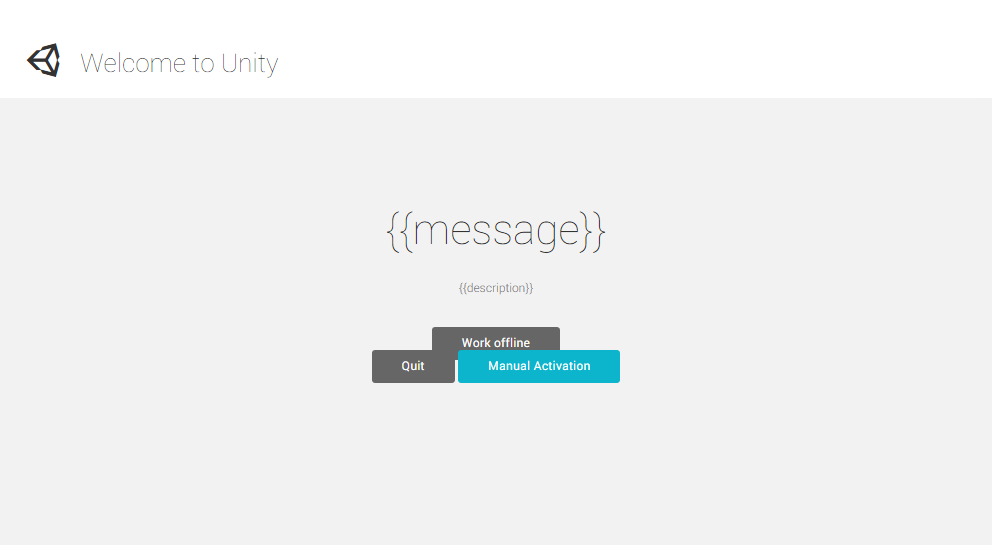
adsız.png
(12.1 kB)
Comment
are you using the free version or pro version? it looks like your using the pro version and something on your pc is preventing it from activating your liscense
what happens when you press the manual activation button?
I have the same problem, and they told me that is a virus for win 7. Of course it's not a virus. It's something else. Ifyou find the solution, please somment it do we can all be helped...
Your answer