- Home /
How can I preserve static object/data between editor and play?
I made offline Waypoints Network generator, which is able to construct waypoints network in editor so we can move or remove the waypoints during the editing process. However I need some way to reference the waypoints network from different objects in play mode and I really like the singleton approach. My idea is:
I have 3 scripts: WNNetwork, WNNetworkObject and WNNetworkData.
WNNetworkData is simple ScriptableObject, which holds the calculated data.
[System.Serializable]
public class WNNetworkData : ScriptableObject {
// Data of waypoints network
public List<WNWaypoint> waypoints = new List<WNWaypoint> ();
public WNKDTree tree = null;
}
WNNetworkObject is MonoBehaviour scripts that is attached to GameObject and it is use to update, re-generate or delete the waypoints network.
public class WNNetworkObject : MonoBehaviour {
#region Public Variables
// Properties of waypoints
public float size = 1f;
public Color color = Color.cyan;
public Color colorSelected = Color.white;
public Color colorLine = Color.white;
public float lineWidth = 0.5f;
public WNWaypoint.GizmosType type = WNWaypoint.GizmosType.CUBE;
// Parameters for network generation
public float maxClusterRadius = 2;
public float neighborsThreshold = 10f;
public bool doNeighborsSimplification = true;
// Others
// public GameObject queryTarget;
#endregion
#region Life-cycle
void Awake () {
DontDestroyOnLoad (this.gameObject);
}
void Start () {
Debug.Log (WNNetwork.data);
}
#endregion
...
}
This is how it's look in inspector editor:
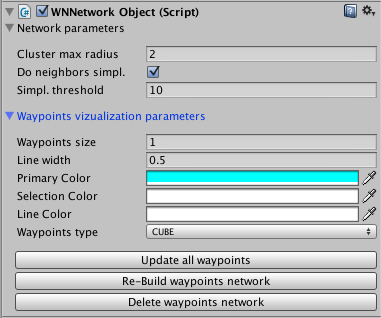
The last script is WNNetwork, which is basically a wrapper class holding static reference to WNNetworkData and WNNetworkObject, so I can easily access both.
public class WNNetwork {
public static WNNetworkObject root;
public static WNNetworkData data;
...
}
I also created an EditorScript, so I can create all objects from Menu, here is the creation part.
public class CreateWaypointsNetwork {
[MenuItem("GameObject/Create Other/Waypoints Network")]
public static void Create ()
{
WNNetworkData data = ScriptableObject.CreateInstance <WNNetworkData> ();
GameObject go = new GameObject ("WaypointsNetwork", new System.Type[]{typeof(WNNetworkObject)});
WNNetworkObject root = (WNNetworkObject) go.GetComponent<WNNetworkObject> ();
WNNetwork.data = data;
WNNetwork.root = root;
AssetDatabase.CreateAsset (data, "Assets/WaypointsNetworkData");
AssetDatabase.SaveAssets ();
EditorUtility.FocusProjectWindow ();
Selection.activeObject = go;
}
}
The thing is, when I create the Waypoints Network everything works in editor, every object seems to be successfully created and I can edit the waypoints. But as soon as I hit the play button, the WNNetwork is reset and all static variables are equal to null. The Network itself seems to be preserved, because every waypoint still have reference to all its neighbours, but I cannot access the data.
I know I am doing something terrible wrong, but I'm unable to determine what, I'm still not so familiar with Unity.
Thanks for any help.
Answer by Texaggie96 · Mar 01, 2015 at 05:21 AM
Whenever you press play, Unity throws everything that is not marked for serialization out and reloads all the assemblies. The reason your NetworkData is surviving is because it is a scriptable object and unity knows to serialize those. Your WNNetwork is just a C# class and is not being serialized/stored anywhere (prefab, scriptableobject, etc.) so it is just getting thrown out.
Answer by BytesCrafter · Mar 11, 2017 at 03:13 PM
In short why is that when I PLAY the game, all public static variable is reset to the default value. But when I used public variable, it does store. Yet I want to make my class like ClassName.Variable.
Your answer

Follow this Question
Related Questions
Event for loading component in the editor 2 Answers
Updating object on inspector value changes in editor 1 Answer
How to get notification of moving a GameObject in the hierachy when editing the scene? 1 Answer
How to check if a key is down in editor script 2 Answers
Are there any autosave scripts out there to protect against losing too much work? 4 Answers