- Home /
Material inspector, missing properties bug
I've hit an intermittent bug where the properties of a material (like Main Color,Texture2D,Tiling), fail to show in the inspector panel. Even creating a new material doesn't fix the issue. However if I create a new project and a new material, the properties display correctly again. The only solution is to backup constantly and when I notice it happen, go back to the last backup. As you can imagine, this is becoming a right pain. Hope someone else has had this problem and found a fix!
I have this problem however it's not as simple as expanding the material. Every other material expands but the Unity 5 standard shader is not expanding.
Update: Fixed the problem. I had imported the viking asset (unity 5 example) earlier and it seems to have imported some funky shaders. I deleted those shaders and this seems to have fixed the problem. The shader properties now correctly display when expanded.
Answer by Eric5h5 · May 31, 2011 at 06:04 PM
It's not a bug; you've collapsed the material title bar. Click it again to uncollapse it.
Excellent! Feel a little stupid now but glad I asked the stupid question. A little down arrow is a fairly standard prompt to suggest when things can be expanded/collapsed, maybe they need one here since there is no visual clue at the moment.
This exact same thing just happened to me, and I am super glad you asked this question. For reference, people from the future, you need to single-left-click (in windows/mac) on the light-grey bar at the top of your inspector window (the one containing the title of your material, the shader it's using w/ dropdown chooser, a spherical example of your material, a little gear-icon with a dropdown, etc).
And SCape_games, I agree...a little arrow icon would be most useful.
$$anonymous$$e too... There should be something indicating that it is collapsed, thought.
O$$anonymous$$G... thx alot, Eric5h5. You saved my day! I was already getting desperate, trying like crazy to find out how the hell I'd managed to "corrupt" my project.
wow that's not obvious at all. had the same issue. In a way it is a bug, its not very user friendly
Answer by Suneel_pilla · Dec 12, 2016 at 08:13 AM
in Unity 5 your default shared is different from the one you have to use, try changing the Shader from the dropdown menu in the inspector tab.
Your answer