UpdateScreenManagerAndInput, which takes almost cpu usage in a profiler
What is it? I can't get any information about it in a profiler It just takes almost cpu usage and my mental health too. It makes fps fall under about 40fps in a VERY SIMPLE GAME EXAMPLE, not to mention about my game project. What is it? And how to get rid it?
because of not coroutine, simple game example just has player reacted by direction button.

Answer by SlothKing · Jul 01, 2018 at 12:05 AM
I ran into this problem in one of my projects recently and thought I'd share my solution since there doesn't seem to be a whole lot of information online about this.
I'm not sure if this problem is specifically related to referencing the Input class or Image class, but here was my solution. In my input manager's Update method I was calling Input.GetMouseButtonUp(0) and then executing a block of code. After optimizing that block of code (specifically, I removed a line which was updating an Image color via Image.color = someColor which seemed to be causing the majority of the performance hit) the UpdateScreenManagerAndInput spikes I was experiencing in the profiler went away and my game's FPS returned to normal.
I hope that helps you and/or anyone else who is experiencing this tricky problem!
Answer by idbrii · Aug 09, 2018 at 05:40 PM
From a "UpdateScreenManagerAndInput & Unaccounted Time" forum thread:
I just so happened to have plugged a PS3 controller into my MacBook before this happened. So I unplugged it. Everything returned to normal.
Try unplugging some USB devices!
Your answer

Follow this Question
Related Questions
GPU profiling time not adding up properly and GPU taking up lots of time 2 Answers
Need help profiling first game. Huge GPU spikes? 1 Answer
Physics2D lag on increased timescale 1 Answer
Device.present causing unexplainable slowdown 3 Answers
Intervals of spikes of Graphics.PresentAndSync show up in profiler 0 Answers