- Home /
GPU spikes in profiler
So i've just recently decided to start on making my own game. There is a lot of things i don't know /understand, but i've been trying to keep performance as best i can (So i know the best way of doing everything for the future). The green portion of the CPU usage has been bugging me for a long time (most of the time it takes between 94-98% of the total time). I think the cause is the GPU, which has spikes that go up to 90ms sometimes.
I have no idea what's causing this, the scene is basically empty. Any objects i have loaded are disabled and the scene is static (so every frame should be the same). Yet this "Other" wont go away. I have a GTX 980, so it's not like i have an old card or anything, so i'm at a loss. Anyone got any idea's?
The Rendering profiler is completely flat, it has 12 draw calls, 1.8k tris, and 5.2k verts. I honestly have no idea where those are even coming from seeing as my scene is a whole load of empty game objects and like 3 cubes.
Here is a picture of the profiler:
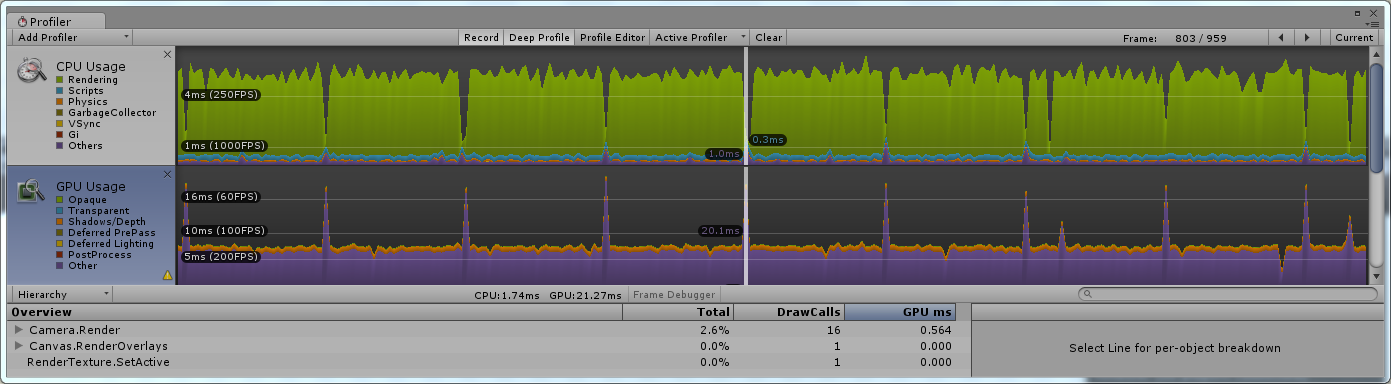
I have the exact same problem. $$anonymous$$y graphic card is also the $$anonymous$$SI Geforce 980 with the latest driver. Did anyone find a solution to this?
I believe the spikes are to do with Vsync. It's a little bit weird how it works, but it does that to limit the FPS to the refresh rate of the monitor.
Try going "Edit -> Project Settings -> Quality" then over where the inspector is you should be able to scroll down and find a "V Sync Count" property. If you set that to "Don't Sync" the large spikes should go away. Now be aware you will probably still see some unstable-ness, but it won't be as large as before. Also if you notice that it is still spiking, make sure that Vsync is turned off (Or set to application preference) in the Nvidia control panel.
This also has the effect of unlocking the frame rate, so you will see what FPS you game is truly running at. On a mostly blank game this will be thousands of FPS, and will make your hardware work needlessly hard. If the Vsync was the problem, i'd suggest turning it back on.
Answer by Dokkanosaur · Aug 19, 2017 at 02:17 AM
If you have the same problem I had, then it's likely that what you're actually seeing is the update call to the profiler itself.
Try hiding the profiler (click a different tab while it's running so you can't see it) or re-sizing the profiler. You'll notice the "other" portion of the GPU will disappear when hidden, or stay spiked when dragged.
The act of observing performance is affecting performance. "Schrodinger's Profiler", perhaps?
Heisenberg's Profiler perhaps? :)
That spike was annoying me, thank you for your answer! I hope that's all it was.
Your answer

Follow this Question
Related Questions
Huge "other" in Gpu Profile ! 4 Answers
Unaccounted time between: WaitForTargetFPS and GPUProfiler.EndQueries 0 Answers
Wierd profiler hence in GPU 0 Answers
What is this shader? 1 Answer
High GPU Usage Android 0 Answers