3D Game Kit Textures Not Importing
I'm very new to Unity and also to 3D design, so I apologize in advance if at any point I don't use the proper terminology to name elements regarding my issue.
I've been learning a lot with the Tutorials provided by Unity, but once I move on to the 3D Game Kit tutorial, I've downloaded and imported the assets into a new project but I seem to have a little issue. I've got to admit that my PC is not properly good with high performance tasks, especially 3D rendering and related stuff. It has only 4GB RAM, so I understand if the issue might be related to thar, but maybe there is some workaround while I still use this PC to go through the 3D Game Kit Tutorial.
Everything works normally, according to my PC specifications, except the fact that some environment textures appear all black, which causes me to work "blindly" on my scene's environment. I've tried to reimport all the assets again, but this is what my scene looks like:
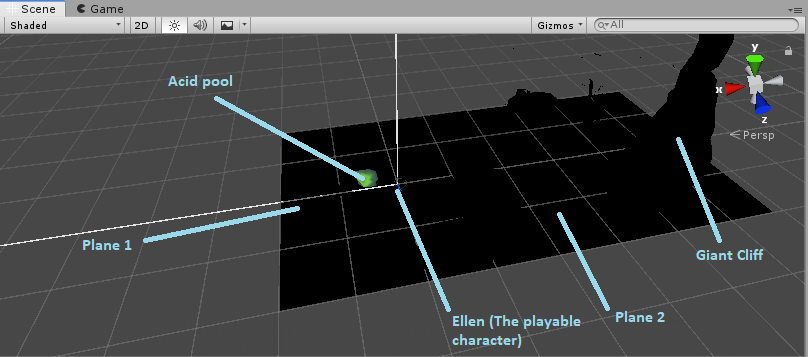
NOTE: I've added element descriptions so you can understand what is in the scene.
As you can see, both the cliff and the plane instances' textures are displayed in black. As I reach a point in the tutorial where I learn where textures come from, I actually notice they are not loaded properly into the project. That is, the material assigned to the meshes is displayed in black in the project:
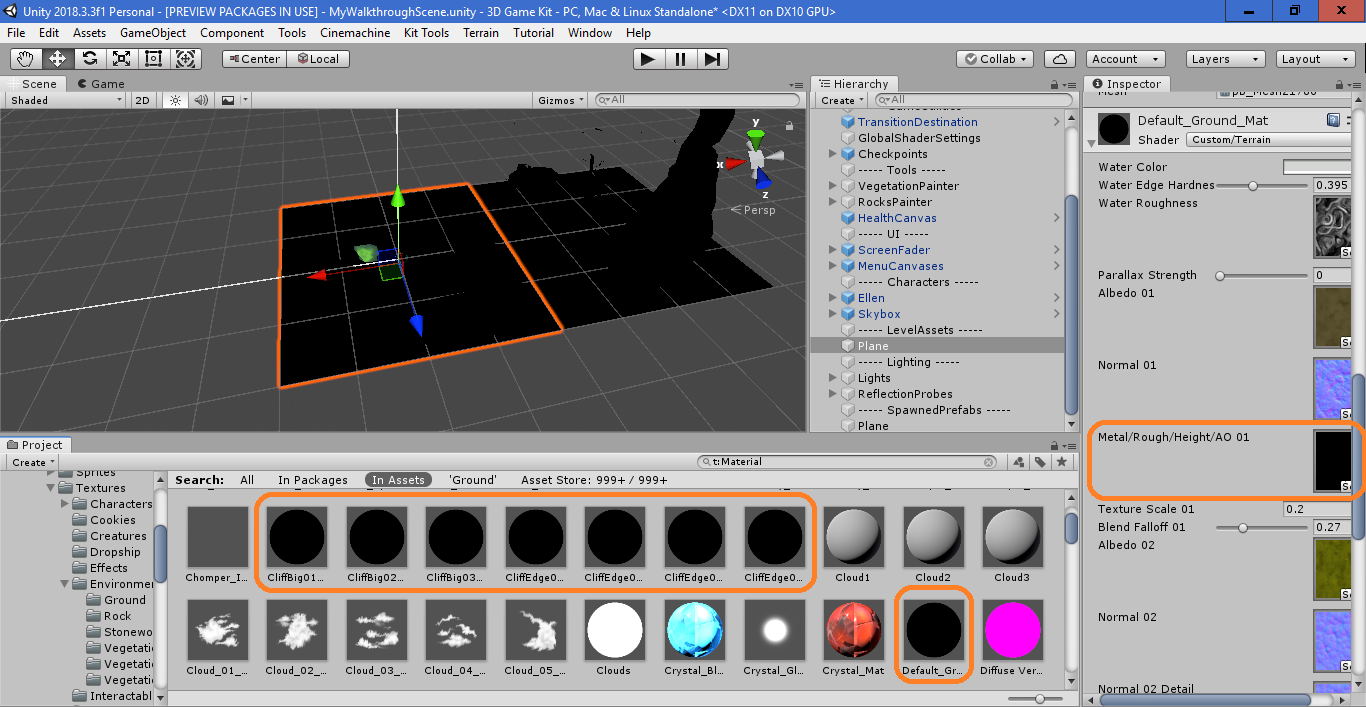
I tried to reimport all those textures individually and the whole package, but that seemed to be an unsuccessful attempt. Another thing that I've noticed is that the missing/black textures are the ones that have the "Metal" name on them.
So, could this be a graphic issue related to my computer's performance? Can I change anything in the settings so it gets solved? Or should I try to download the 3D Game Kit again and see what happens? (Haven't tried this one yet because it seems the less likely scenario to me, and it consumes a lot of time).
Any suggestions?
Your answer

Follow this Question
Related Questions
Textures stretch instead of repeat 0 Answers
Can't score points 1 Answer
Textures, Materials, Meshs and Maps? 1 Answer
Importing an object from Blender 0 Answers
Why some of my textures / materials are rotated 90°? 0 Answers